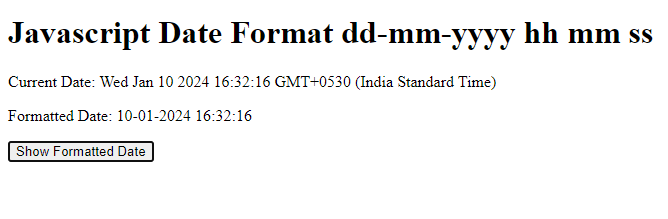Javascript Date Format
In this tutorial, we cover three examples of JavaScript date formats, such as yyyy-mm-dd hh mm ss, timestamp to date yyyy-mm-dd hh-mm-ss, and dd-mm-yyyy hh mm ss. In these examples, you will get your desired format of date. This tutorial will show you how to format dates in JavaScript using the built-in Date object and its methods.

Thanks for your feedback!
Your contributions will help us to improve service.
Example 1 : Javascript Date Format yyyy-mm-dd hh mm ss
In this example, we will learn how to use JavaScript to format dates in the format: yyyy-mm-dd hh:mm:ss.
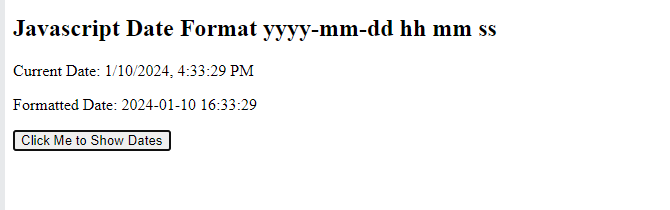
Example 2 : Javascript Convert Timestamp to date yyyy-mm-dd hh-mm-ss
In this second example of date formatting, we will learn how to convert a JavaScript timestamp into the desired date format, such as yyyy-mm-dd hh-mm-ss.
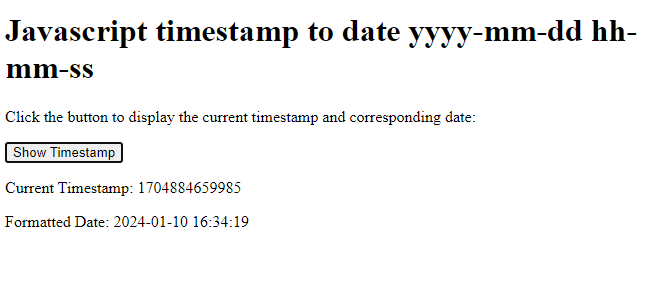
Example 3 : Javascript Convert Current Date into dd-mm-yyyy hh mm ss Format
In this third example of Date Format, we convert the current date into this format: dd-mm-yyyy hh:mm:ss. You can use TryIt to edit this code.