Vuetify Checkbox Check All | Uncheck All Example
Vuetify Checkbox Check All | uncheck all:Vuetify is a popular Vue.js framework component library that offers a wide range of UI components, including checkboxes. In this example, we will demonstrate how to create a "Select All" checkbox that can be used to check or uncheck all other checkboxes.

Thanks for your feedback!
Your contributions will help us to improve service.
Implementing 'Select All' and 'Unselect All' Logic
To achieve the 'Select All' functionality, the code utilizes a computed property named checkAll. This property is smartly designed to determine whether all checkboxes are checked or not. If all checkboxes are selected, the 'Select All' checkbox is automatically checked. Conversely, if any checkbox is unchecked, the 'Select All' checkbox is also unchecked.
The checkAll property is computed based on the checked array's length, which stores the selected country names. When the 'Select All' checkbox is toggled, the set method within the computed property handles the logic. If the 'Select All' checkbox is checked, it populates the checked array with all country names; if unchecked, it clears the checked array.
Now, let's break down the JavaScript part of the code:
In the JavaScript part, we define a Vue instance. We have a data property that holds an array of countries and an empty array called checked to keep track of the selected checkboxes.
The checkAll property is a computed property that calculates whether the "Select All" checkbox should be checked. It returns true if all checkboxes are selected and false otherwise. When the "Select All" checkbox is changed, the setter is triggered, and it either selects or deselects all the checkboxes based on its value.
Output of Vuetify Checkbox Check All | Uncheck All
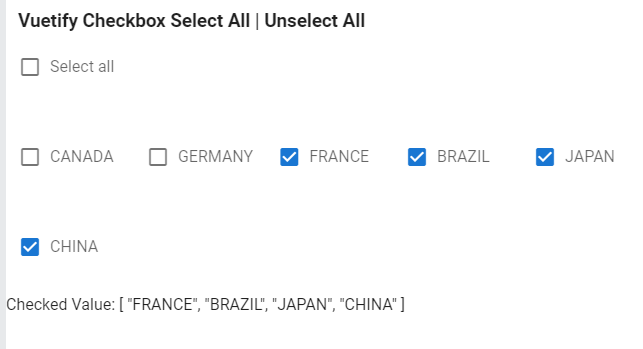
Conclusion
In conclusion, mastering the 'Select All' and 'Unselect All' functionality for checkboxes in Vuetify is pivotal for creating user-friendly interfaces. This tutorial has provided a clear and concise example of how to implement this feature using Vue.js and Vuetify components