Vuetify Disable Button for Certain Amount of Time
In web development, it's common to encounter scenarios where you need to disable a button temporarily, preventing users from taking certain actions for a predefined time period. In this article, we will explore how to achieve this functionality using Vuetify, a popular Vue.js framework. We will provide a step-by-step guide and code examples to implement a disable button feature that keeps the button inactive for a specific amount of time.

Thanks for your feedback!
Your contributions will help us to improve service.
Implementing a Button Disable Feature with Vuetify for a Specific Time Duration
JavaScript code to disable a button for a certain amount of time:
In this Vue.js script, define the necessary data properties and methods. We introduce a data property called isButtonDisabled to manage the button's state. Initially, it is set to false, indicating that the button is not disabled.
We also implement a method called disableButton that will be triggered when the button is clicked. Inside this method, we set isButtonDisabled to true to disable the button, and then we use setTimeout to re-enable the button after a specific time interval (e.g., 5 seconds).
Output of Vuetify Disable Button For 5 Seconds
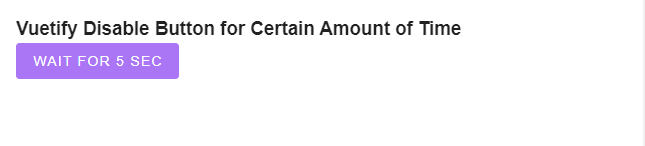
Conclusion
In this article, we've shown you how to implement a button disable feature for a specified time duration using Vuetify and Vue.js. With the provided code examples and explanations, you can easily adapt this technique to various scenarios where you need to temporarily prevent user interactions.