Vuetify Text Field Allow 10 digit Number
Vuetify Text Field Validation: 10-Digit Numbers Only:Vuetify is a popular Material Design component framework for Vue.js that allows you to build visually appealing web applications. One common requirement in web forms is to validate phone numbers, especially when you need to ensure that the input is a 10-digit number. In this post, we'll demonstrate how to implement 10-digit number validation in Vuetify text fields.

Thanks for your feedback!
Your contributions will help us to improve service.
How to Allow 10-Digit Number Validation in Vuetify Text Fields?
Setting Up Vuetify Text Field for 10-Digit Number Validation
When it comes to allowing 10-digit number validation in Vuetify text fields, the process involves a few key steps. Let's start by setting up a Vuetify text field specifically designed to capture 10-digit phone numbers within a Vue.js application.
Applying Validation Rules to the Vuetify Text Field
The heart of this validation lies in the validatePhoneNumber method defined in the JavaScript code. This method ensures that the input provided is indeed a 10-digit number. If the input is empty or does not match the required format, an appropriate error message is displayed, guiding the user to enter a valid 10-digit phone number
To enforce the 10-digit number validation, the phoneNumberRules computed property is utilized. This property applies the custom validation logic to the Vuetify text field. If the user enters an invalid phone number, an error message stating "Invalid phone number" is displayed, ensuring data accuracy in your application
Output of Validating 10-digit Numbers in Vuetify
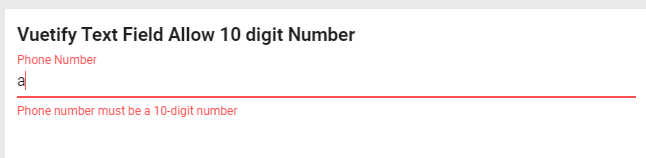
Conclusion: Empowering Vuetify Text Fields for 10-Digit Number Validation
In summary, this step-by-step guide demonstrates how to allow 10-digit number validation in Vuetify text fields. By implementing a custom validation method and applying it to the text field through the phoneNumberRules computed property, you can enhance user experience and ensure the accuracy of phone number inputs in your Vue.js application