Font Awesome Facebook : Fab Fa Facebook, Fa Brands Fa Facebook

If you want to use the Font Awesome Facebook icon in your web design, note that Font Awesome has multiple versions. For Font Awesome 5, you can use 'Fab Fa facebook,' and for the latest version 6, use 'fa-brands fa-facebook.' To integrate the fa-brands Facebook icon from Font Awesome version 6, include the following code in your HTML file. Additionally, you can customize the color, font size, and animation using CSS or a class.

Thanks for your feedback!
Your contributions will help us to improve service.
This code will display the Facebook icon with the default size and color. Additionally, you can modify the appearance using other classes such as fa-lg, fa-2x, fa-3x, etc
How to Use Font Awesome Brands Icons for Facebook in Different Sizes and Colors?
If you want to use Font Awesome icons (e.g., fa-brands fa-facebook) for your website, you might be interested in customizing the size and color of the fab fa-facebook icon. In this example, we will show you how to use the fa-brands fa-facebook icon code with different size and color options.
Output of Fa Brands Facebook Icon

Output of Font Awesome 5 (Fab Fa Facebook) Icon Code
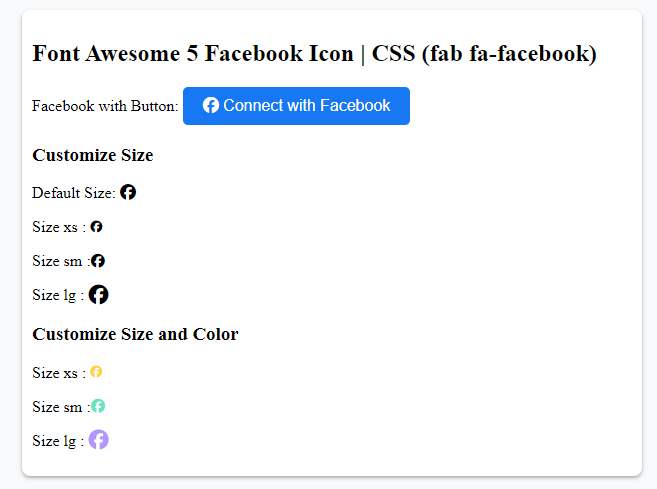
Releated Tutorials
👉Facebook SVG Icon Code | Logo
👉Font Aweomse Facebook Icon (Version 4)
👉Bootstrap Facebook Icon | bi bi Facebook
👉Font Awesome Facebook f Icon (Version 4)
👉Font Awesome Facebook Square (Version 4) Icon | fa fa facebook square