Font Awesome Telegram : Fab Fa Telegram, Fa Brands Fa Telegram

Learn how to use Font Awesome Telegram icons 5 or 6 in your web design project. You can easily customize the icons with CSS, such as changing their color, font size, or animation. In this tutorial, we will show you how to add a Font Awesome Telegram icon with a button and text using HTML and CSS code.
You need to create a <button> element like this-
<button><i class="fab fa-telegram"></i><span>Send Message</span></button>
The fab fa-telegram class denotes Font Awesome Telegram 5, and alternatively, you can use fa-brands fa-telegram, which represents Font Awesome Telegram 6. The fa-telegram class is the specific name for the Telegram icon.
You can also add some animation effects to the icon, such as rotating, spinning, or pulsing. To do that, you need to add another class to the <i> element, such as fa-spin, fa-pulse, or fa-rotate-90.
Now, you have successfully added a Font Awesome Telegram icon with a button and text to your web page. Additionally, you can use it as a favicon Font Awesome Telegram icon

Thanks for your feedback!
Your contributions will help us to improve service.
Output of Font Awesome Telegram Icon (Fa Brands Fa-telegram)
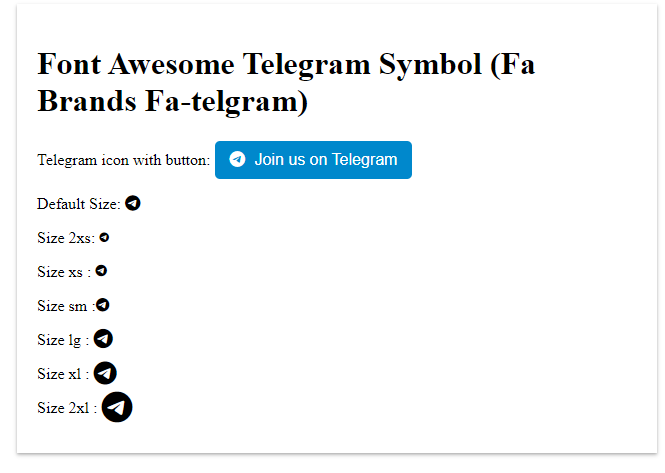
Output of Font Awesome Telegram (Social, Chat)

Output of Font Awesome Telegram Offically Color Code

Releated Tutorials
👉Font Awesome telegram Icon | Fa Fa Telegram (Version 4)
👉Free Telegram SVG Code (HTML/CSS), Blue, White
👉Material Design Telegram Icon
👉Bootstrap Telegram Icon (Online Messaging)