Font Awesome Google : Fab Fa Google, Fa Brands Fa Google
.png)
The Font Awesome Google icon is a popular symbol used for web design, representing various icons, including logos. Among the icons available in Font Awesome is the Google logo, symbolizing the world's largest search engine and social media platform. The Google logo icon can be utilized in different versions, sizes, and colors based on the website's requirements, including its use in buttons with both text and icons. To add the Google logo icon in HTML, use the <i> tag with the appropriate class name, such as "fab fa-google" for Font Awesome 5 or "fa-brands fa-google" for Font Awesome 6. Alternatively, you can use the HTML entity to display the Google logo icon. The official color codes for the Google logo are #4285F4 for blue, #EA4335 for red, #FBBC05 for yellow, and #34A853 for green. Additionally, you can employ the Google logo icon as a favicon for your website, appearing as a small image in the browser tab or bookmark bar.

Thanks for your feedback!
Your contributions will help us to improve service.
Output of Font Awesome (Fa Brands Fa Google) Icon Code
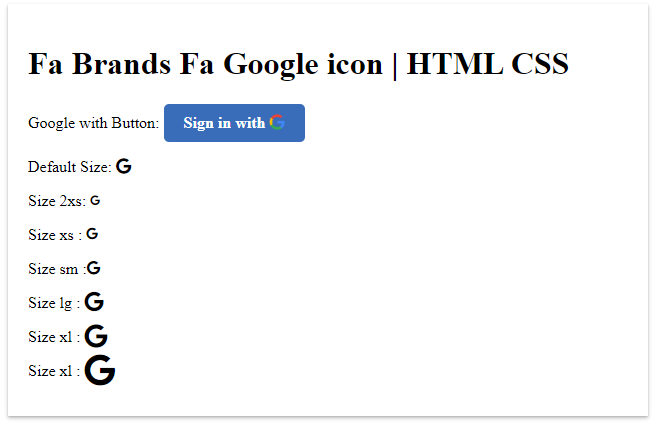
Outptut of Fab Fa Google CSS Code
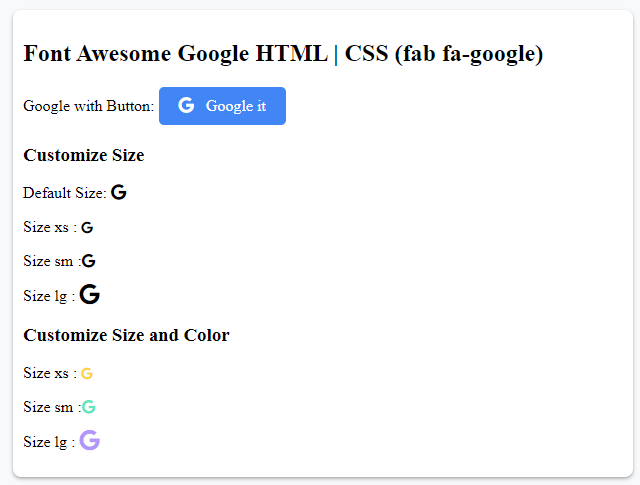
Output of Font Awesoe Google Icon Offically Color | Multi Color

Releated Tutorials
👉Font Awesome Google Icon | Fa Fa Google (Version 4)
👉Free Google Fonts SVG Icon Code Path, HTML/CSS
👉Bootstrap Google Icon (Search Online)