Font Awesome linkedin : Fab Fa LinkedIn | Fa Brands Fa Linkedin
If you want to add a Font Awesome LinkedIn icon (fab fa-linkedin or fa-brands fa-linkedin) to your website, a popular icon and CSS framework, Font Awesome provides various styles and sizes of LinkedIn icons. To use Font Awesome icons, you need to link to the Font Awesome stylesheet in the head section of your HTML document. Then, you can place the icon anywhere with the <i> tag. For example, to create a button with a LinkedIn icon, you can use the following code: <button><i class="fab fa-linkedin"></i> Follow us on LinkedIn</button>

Thanks for your feedback!
Your contributions will help us to improve service.
Output of Fab Fa Linkedin Icon Code
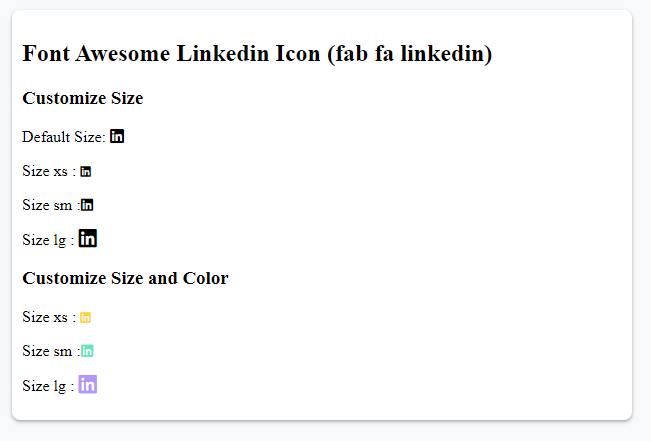
Output of Fa Brands Fa Linkedin HTML/CSS Code Example
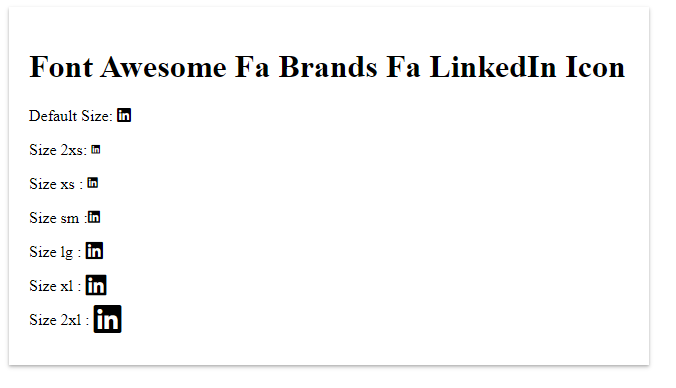
Output of Font Awesome Linkedin Logo Color

Releated Tutorials
👉Font Awesome Linkedin Icon (Version 4) | Fa Fa Linkedin
👉Font Awesome linkedin square Icon (Version 4)
👉Font Awesome Facebook Square (Version 4) Icon | fa fa facebook square