Font Awesome Whatsapp: Fab Fa Whatsapp, Fa Brands Fa Whatsapp

If you want to add Font Awesome WhatsApp 5 or 6 icons to your website, Font Awesome offers various styles, categories, and formats of icons that you can customize with CSS. To use the WhatsApp icon, add the class fab fa-whatsapp for Font Awesome WhatsApp 5 or fa-brands fa-whatsapp for Font Awesome WhatsApp 6 to your HTML element. You can also customize the color, font size, and animation of the icon using CSS properties. For instance, to make the icon green, apply color: green;.
written
reviewed
updated

Thanks for your feedback!
Your contributions will help us to improve service.
Output of Font Awesome Whatsapp (Fa Brands Fa Whatsapp) Icon

Output of Font Awesome Whatsapp (Fab Fa-whatsapp) CSS Code

Output of Font Awesome Whatsapp Floating Button
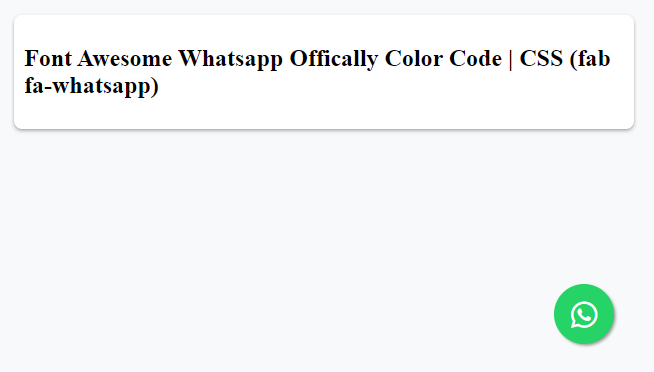
Releated Tutorials
👉Font Awesome whatsapp Icon | Fa Fa Whatsapp (Version 4)
👉Bi Bi Whatsapp Icon Code, HTML, CSS, Color, Button
👉Material Design Whatsapp Icon
Ad