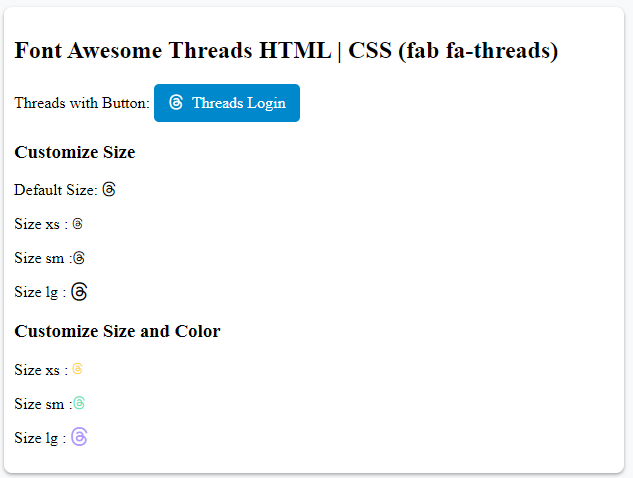Font Awesome Threads Icon: Fab FA Threads, Fa Brands Fa Threads

The Font Awesome threads icon offers various styles of icons, such as "fab fa threads" for Font Awesome 5 icons and "fa brands fa threads" for Font Awesome 6 threads. Font Awesome represents the threads icon, symbolizing interconnected discussions or content threads. The threads icon can be utilized with different prefixes, like fab, fa, or fa-brands, depending on the style and version of Font Awesome. For instance, <i class="fab fa-threads"></i> will display the threads icon in the brands style, while <i class="fa-brands fa-threads"></i> will display it in the brand style. You can customize the icons' appearance by changing their color, size, or position using CSS. Additionally, Font Awesome threads icons can be used as favicons, small icons in the browser tab or address bar, or as buttons, clickable elements that perform an action. To use an icon as a button, wrap the <i> tag inside a <button> tag and style it using CSS. You can also add text or a logo to the button for a more descriptive appearance

Thanks for your feedback!
Your contributions will help us to improve service.
Output of Font Awesome 6 Threads Icon (Fa Brands Fa Threads)
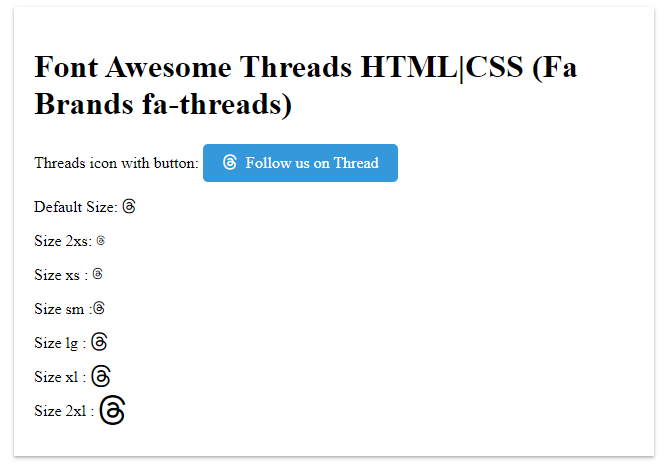
Font Awesome Threads React [6.4.2]
Font Awesome (FA) Threads Vue [6.4.2]
Outpu of Font Awesome 5 Threads Icon (Fab Fa Threads)