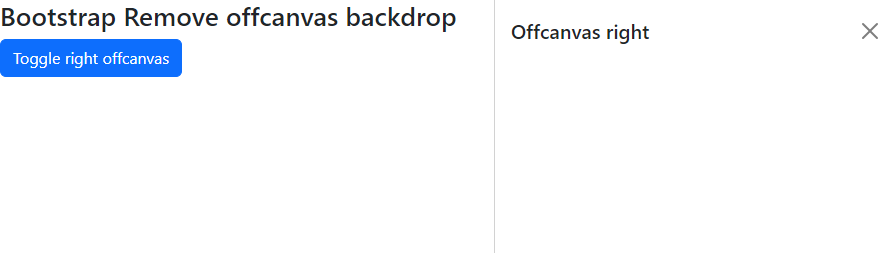Bootstrap Remove offcanvas Backdrop
Bootstrap Remove offcanvas Backdrop:The code snippet you provided is written in jQuery and Bootstrap. It aims to remove the backdrop effect from the Bootstrap offcanvas component with the ID “offcanvasRight.” By invoking the .offcanvas() method with the parameter { backdrop: false }, it disables the backdrop, ensuring that clicking outside the offcanvas does not trigger its closure. This customization enhances user experience by preventing unintended closure and allowing explicit use of a button to close the offcanvas

Thanks for your feedback!
Your contributions will help us to improve service.
In this Bootstrap code snippet, the jQuery $(document).ready() function is utilized to execute code when the document is fully loaded. The code aims to remove the backdrop effect from the Bootstrap offcanvas component with the ID "offcanvasRight." By invoking the .offcanvas() method with the parameter { backdrop: false }, it disables the backdrop, ensuring that clicking outside the offcanvas does not trigger its closure. This customization enhances user experience by preventing unintended closure and allowing explicit use of a button to close the offcanvas
Output of Bootstrap Remove Offcanvas Backdrop