Angular Js Round Two Decimal Places
Angular Js Round Two Decimal Places:To round a number to two decimal places in AngularJS, you can use the number filter. For example, if you have a variable called value that holds the number you want to round, you can display it rounded to two decimal places using the following syntax: {{ value | number:2 }}. This will round the number to two decimal places.
To round off to the nearest whole number, you can use the Math.round() function in JavaScript. For example, if you have a variable called value that holds the number you want to round off, you can use Math.round(value) to get the nearest whole number.

Thanks for your feedback!
Your contributions will help us to improve service.
How can I round a number to two decimal places using AngularJS?
In the provided AngularJS code snippet, the goal is to display a number rounded to two decimal places. The AngularJS filter "number:2" is used to achieve this. The original number is set to 123.4567 in the controller. The value is displayed using double curly braces in the HTML template, with the filter applied to round it to two decimal places. The output will be: Original number: 123.4567 Number with 2 decimal places: 123.46
Output of Angular Js Round Two Decimal Places
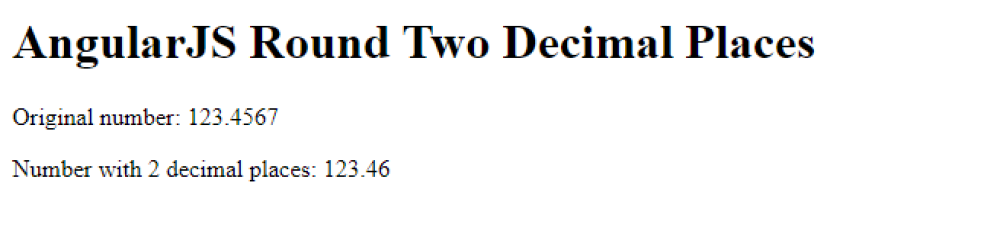
How can I round off a number to the nearest whole number in AngularJS?
In the given AngularJS code snippet, the number value 4456.2543 is displayed on the webpage. To round off this number to the nearest whole number, the AngularJS filter "number:0" is used. The filtered value is displayed in the second paragraph using double curly braces notation {{ }}. The output will be the rounded off value of 44
Output of Angular Js Round off to the nearest whole number

How can I round a number to three decimal places in AngularJS?
In the given AngularJS code example, a number is displayed with three decimal places. The AngularJS directive "number" is used to format the "numberValue" variable in the HTML template. The original number, 4456.5543, is assigned to the "numberValue" variable in the AngularJS controller. When rendered, the value is displayed as "Number with 3 decimal places: 4,456.554".
How can the toFixed() method in AngularJS be used to round a number to two decimal places?
In the given AngularJS code snippet, a number is displayed with two decimal places using the toFixed() method. The original number is set as 4456.2543, and it is assigned to the numberValue variable in the AngularJS controller. The roundedNumber variable is then set to the numberValue rounded to two decimal places using the toFixed(2) method.
The values of numberValue and roundedNumber are displayed in the HTML using AngularJS expressions ({{ numberValue }} and {{ roundedNumber }}, respectively).