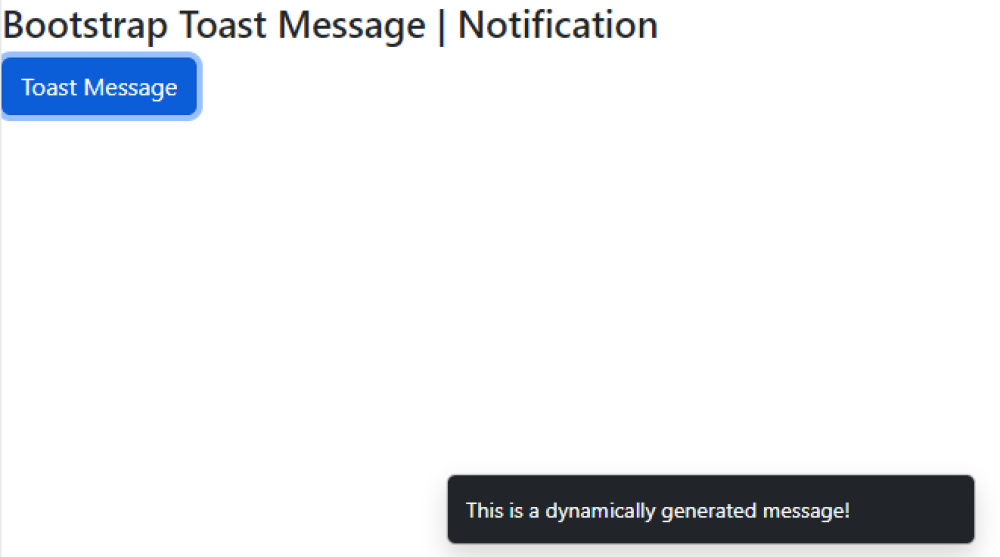Bootstrap Toast Message Example
Bootstrap Toast Message Example:A Bootstrap toast message is a small, non-disruptive notification that appears on a webpage to provide brief information or feedback to the user. It is typically used to display success, warning, error, or informational messages.
A simple example of a Bootstrap toast message involves defining a container element with the "toast" class and adding appropriate content and styling using Bootstrap classes. JavaScript can be used to trigger the display of the toast message. Overall, Bootstrap toast messages are an effective way to communicate important information to users without interrupting their browsing experience

Thanks for your feedback!
Your contributions will help us to improve service.
How can I create a Bootstrap toast message using HTML and CSS?
The provided code is an example of how to create a Bootstrap toast message or notification using HTML, CSS, and JavaScript. When the "Toast Message" button is clicked, a toast message is displayed at the bottom right corner of the screen.
The toast container is positioned at the bottom right using the position-fixed, bottom-0, and end-0 CSS classes. Inside the container, there is a toast element with a dark background and white text. The dynamic content of the message is inserted into the toast-body div.
The JavaScript code uses jQuery to handle the button click event. When the button is clicked, it updates the text of the toast message with the dynamically generated content and then shows the toast using the Bootstrap Toast API.
The toast message automatically disappears after 5 seconds, as specified by the data-bs-delay attribute in the toast element.
Output of Bootstrap Toast Message