How to allow only alphabets in Input Field in Javascript
In this tutorial, we will learn how to validate a text field using React JS or JavaScript. Specifically, we will ensure that only alphabets are allowed, along with only one space and alphabets, to validate user input. This validation aims to accept only certain types of characters. To achieve this, we can utilize regular expressions (regex) to check the input value and prevent invalid characters from being entered.

Thanks for your feedback!
Your contributions will help us to improve service.
Example 1 : How to Allow Only Alphabets in input field in Javascript?
In this first example of JavaScript, only alphabets are allowed using regex. When a user inputs text into the field, the `validateInput` function is called. Inside the function, a regular expression (`/^[A-Za-z]+$/`) is used to check if the input consists only of alphabetic characters or English letters for name validation. If the input does not match the regular expression, the last character is removed from the input field's value, effectively accepting only alphabet characters.
Output of Javascript input field allow only alphabets

Example 2 : React textinput allow only alphabets
In this second example, we use ReactJS to allow only alphabet characters to be entered. We use a regular expression (^[A-Za-z]+$) to validate the text field.
Output of React Allow Only Alphabets in Input HTML

Example 3 : Javascript only 1 space and alphabets allowed
In the third example of validation that only allows alphabets and one space, we use JavaScript to validate the user input. In this example, you will learn how to write a simple JavaScript function that checks if the input value matches a regular expression allowing only letters and one space.
Output of Regex for Only 1 Space and Alphabets Allowed in Javascript
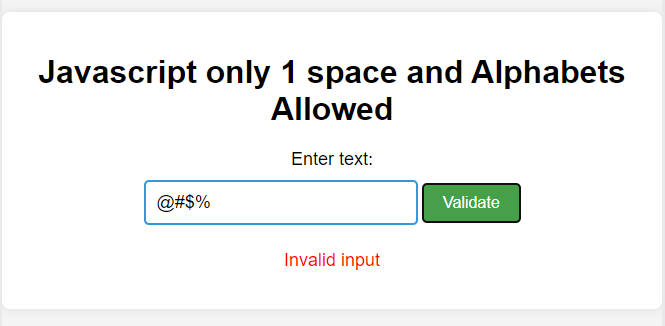
Releated Tutorials