Vue Js change image on hover
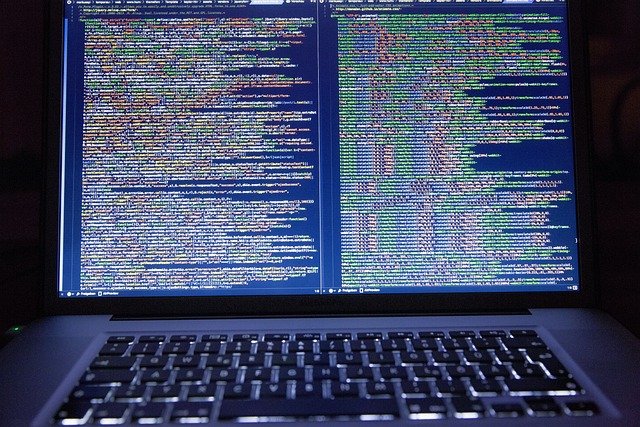
Vue change image on hover:To change an image on hover in Vue, you can use the v-bind directive to bind the image source to a data property, and the v-on directive to listen for the "mouseover" and "mouseout" events to change the source of the image.
First, create a data property to store the source of the image. Then, use v-bind to bind the "src" attribute of the image tag to the data property.
Next, use v-on to listen for the "mouseover" event on the image tag. When the event is triggered, update the data property with the new source of the image. Similarly, listen for the "mouseout" event to change the image source back to the original source.
Finally, add some CSS styles to the image tag to adjust its size and position on hover.

Thanks for your feedback!
Your contributions will help us to improve service.
How can I use Vue to change an image when hovering over it?
This code creates a Vue app that binds an image source to the "imageSrc" data property. The "changeImage" method is triggered when hovering over the image, and it updates the "imageSrc" property with a new image source. Similarly, the "resetImage" method is triggered when the mouse leaves the image, and it resets the "imageSrc" property to its original value. By using Vue's data-binding and event-handling features, we can dynamically change the image displayed on hover, without needing to manually manipulate the DOM.
Output of Vue Js Change Image on Hover
