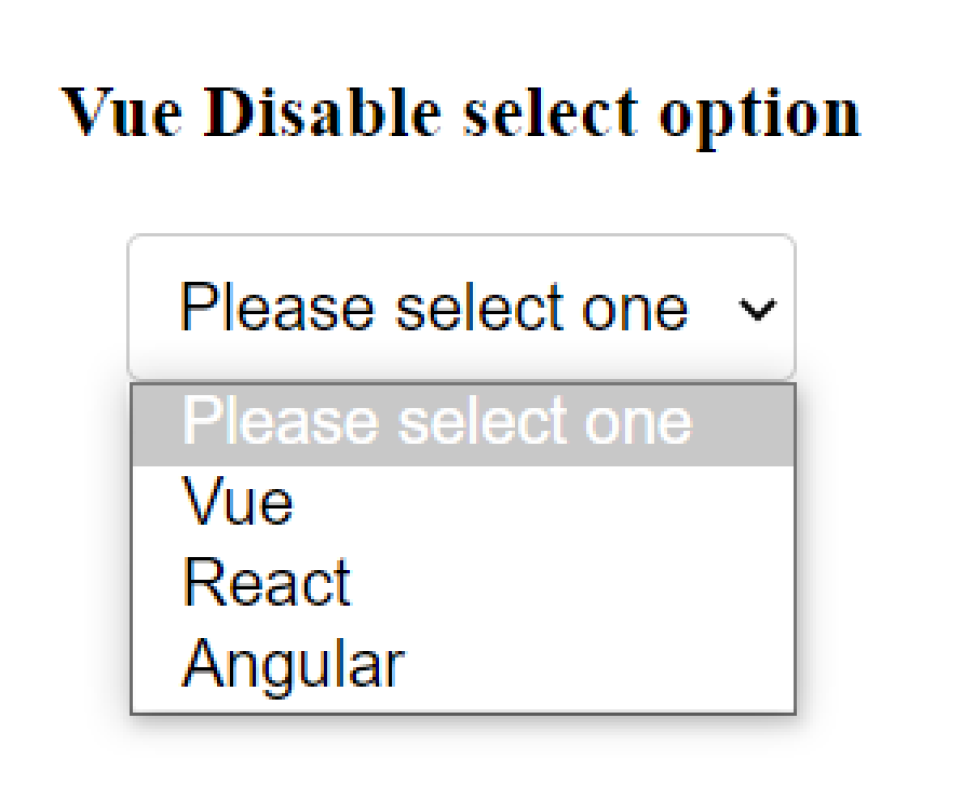Vue Disable select option
Vue Disable select option: In Vue, you can use the disabled attribute to prevent a user from selecting a specific option in a select input. Adding the disabled attribute to an option tag will disable the option and make it unselectable. Additionally, setting the value attribute to an empty string is a common way to provide a default value for the select input

Thanks for your feedback!
Your contributions will help us to improve service.
Vue Disbale Selected Option Example
How can you disable a select option in Vue?
This Vue code creates a select input with options dynamically generated using a v-for directive. The selected option is bound to the "selectedOption" data property using the v-model directive.
The first option tag is disabled and has an empty value attribute to indicate that it is a placeholder option and not selectable.
The v-for directive loops through the "options" data property to generate the remaining selectable options. Each option has a value attribute set to the corresponding option value, and a label displayed to the user.
When the user selects an option, the @change event triggers the "onChange" method. This method can be defined in the Vue instance to handle the selection change event and perform any necessary actions based on the selected value.
Overall, this code provides a flexible way to generate select inputs with dynamic options and handle user selections using Vue's data binding and event handling capabilities.
Output of Vue Js Disable Select Option