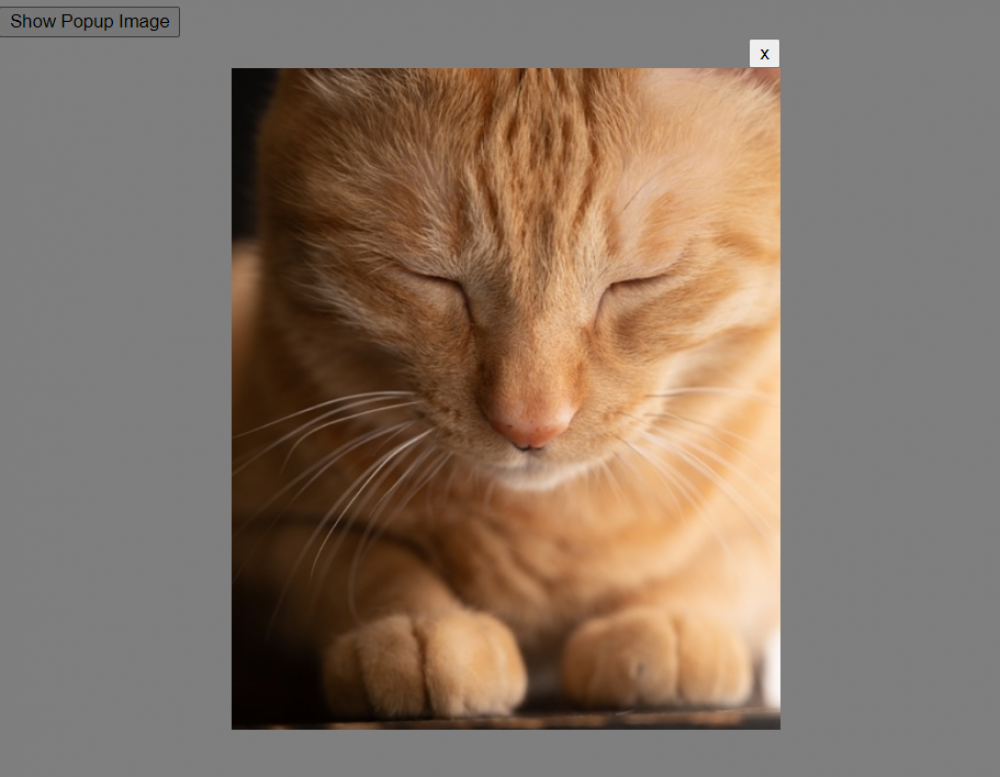Vue.Js show image in popup
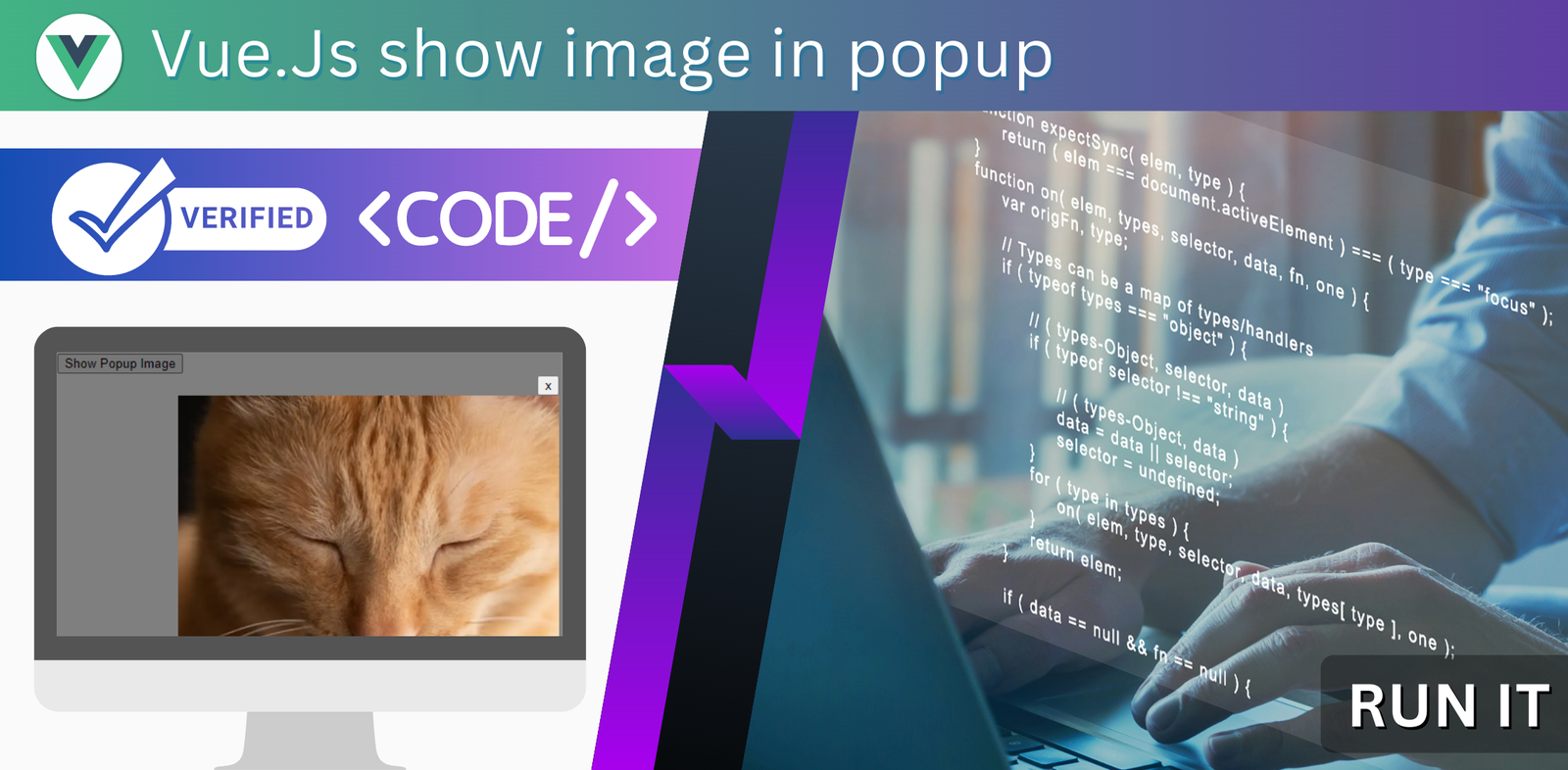
Vue.Js show image in popup : In vue.js, we can display an image by using overlay and placing image inside. The shorthand src="" can also be used to display images in vuejs. In this article, we'll show you how to pop up a toggle image in vuejs modal popup. To modify and execute the code online, you can also use our online editor.
written
reviewed
updated

Thanks for your feedback!
Your contributions will help us to improve service.
Vue.Js show image in popup | Full Image Example
An image can be displayed in dialog simply as below.
VueJs display image in dialog Example
Copied to Clipboard
xxxxxxxxxx<div id="app"> <button @click="toggleDialog()" >Show Popup Image</button> <p></p> <div class="dialog" v-if="dialog"> <div class="dialog-content"> <button @click="toggleDialog()" class="close-icon" >x</button> <img :src="imageSrc"> </div> </div></div><script type="module"> import { createApp } from 'vue' createApp({ data() { return { imageSrc: "https://www.sarkarinaukriexams.com/images/editor/1670265927Capture123243243423.PNG", dialog: false, } }, methods:{ toggleDialog(){ this.dialog = !this.dialog; } } }).mount('#app')</script><style> .dialog { position: fixed; top: 0px; left: 0px; width: 100%; margin: 0 auto; height: 100%; background: rgba(0,0,0,0.5); border: 1px solid #999; } .dialog-content { width: 400px; height: auto; margin: 0 auto; padding: 10px; margin-top: 20px; } .dialog-content img { width: 100%; height: auto; } .close-icon { float: right; }</style>Output of the above code will be as below -
Ad