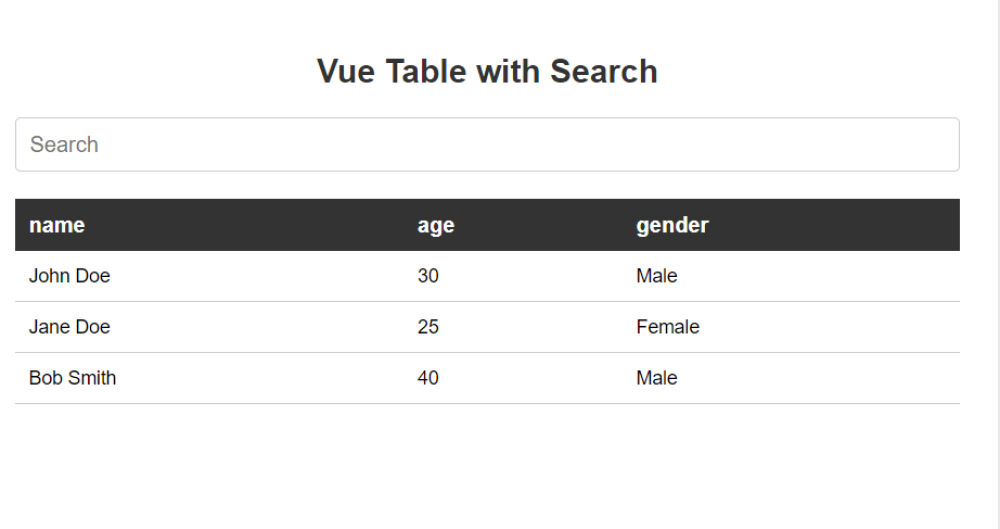Vue Table with Search
Vue Table with Search: A Vue table with search is a user interface component that displays data in a tabular format and allows users to search and filter the data based on specific criteria. Vue is a JavaScript framework that provides a set of tools for building interactive web applications. With Vue, developers can create reusable components such as tables that can be easily integrated into their applications.
The table component typically consists of rows and columns, with each row representing a data item and each column representing a specific attribute or property of that item. The search feature allows users to enter keywords or phrases to filter the data and display only the relevant items. This provides a more efficient way for users to find the information they need, especially when dealing with large datasets. Overall, a Vue table with search is a powerful tool for displaying and managing data in a user-friendly manner.

Thanks for your feedback!
Your contributions will help us to improve service.
How can I implement a search functionality in a Vue table to allow users to filter and find specific data within the table?
This code implements a search functionality in a Vue table using computed properties. The table has columns for name, age, and gender, and the rows contain corresponding data. The user can search for data by typing into an input field, which updates the "search" property. The "filteredData" computed property uses the "filter" method to find rows that include the search term in any column, and returns the filtered rows to be displayed in the table. If no rows match the search term, an error message is displayed.
Vue Table with Search Example
xxxxxxxxxx<div id="app"> <input type="text" v-model="search" placeholder="Search"> <div class='error-message'v-if="filteredData.length === 0"> No data found. </div> <table v-else> <thead> <tr> <th v-for="column in columns" :key="column">{{ column }}</th> </tr> </thead> <tbody> <tr v-for="row in filteredData" :key="row.id"> <td v-for="column in columns" :key="column">{{ row[column] }}</td> </tr> </tbody> </table></div><script type="module"> const app = Vue.createApp({ data() { return { columns: ['name', 'age', 'gender'], rows: [ { id: 1, name: 'John Doe', age: 30, gender: 'Male' }, { id: 2, name: 'Jane Doe', age: 25, gender: 'Female' }, { id: 3, name: 'Bob Smith', age: 40, gender: 'Male' }, ], search: '' } }, computed: { filteredData() { return this.rows.filter(row => { return Object.values(row).some(value => { return String(value).toLowerCase().includes(this.search.toLowerCase()); }); }); } } }); app.mount('#app');</script>Output of Vue Table with Search