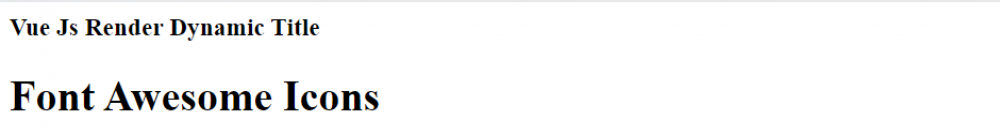Vue Js Renders Dynamic content inside an element
Vue Js Change Dynamically Webpage Content : By using a virtual DOM, Vue.js is able to efficiently render large amounts of content inside an element quickly and smoothly. The v-html directive binds an element's innerHTML to an expression, allowing users to display dynamic HTML content. Using the Vue.js library, v-html allows us to add content to our webpage that can be changed dynamically based on user input or other variables. In this tutorial, we will learn how to use v-html to add dynamic content to a webpage. We will start by learning how to use the v-html directive in Vue.js, followed by a look at the examples below of how to render HTML content on a page with v-html

Thanks for your feedback!
Your contributions will help us to improve service.
How to render dynamic content inside html element in Vue Js
In Vue.js, dynamic content can be rendered inside HTML elements using the v-html directive. This can be incredibly useful when displaying content that needs to be frequently updated or for applications that require dynamic content rendered to the screen
v-html sets the innerHTML property of the element, which means it will replace any existing content and overwrite it
Vue Js Use of v-html Attribute | Example
xxxxxxxxxx<div id="app"> <div v-html="dynamicTitle"></div></div><script type="module"> const app = new Vue({ el: "#app", data() { return { dynamicTitle: '<h1>Font Awesome Icons</h1>' } }, });</script>Output of above example