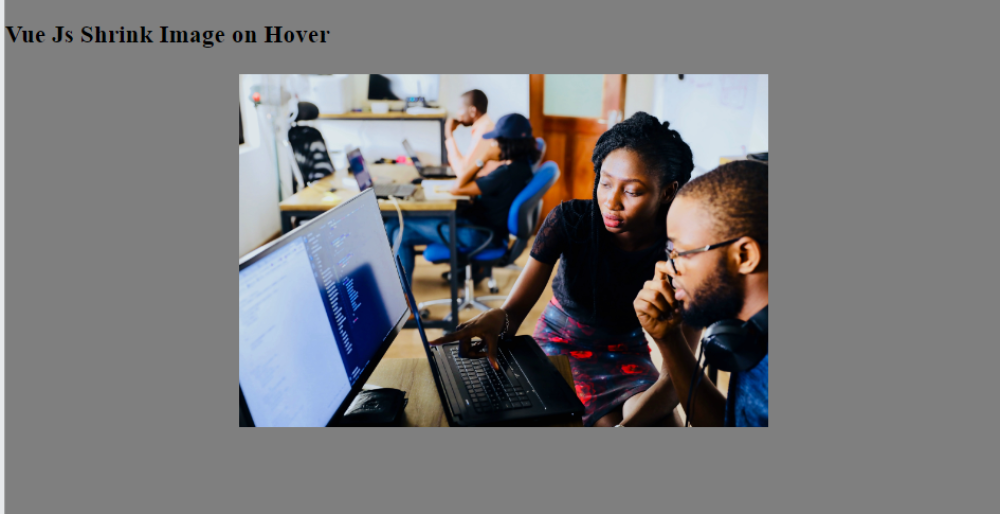Vue Js Enlarge, Shrink Image on Hover
Vue Js Enlarge/Shrink Image on Hover: To enlarge or shrink an image on hover using Vue.js, we can use a combination of CSS and Vue directives.
To enlarge an image on hover, we can use the :hover selector in CSS to apply a transform: scale() property to the image. We can then use the v-bind directive in Vue.js to dynamically change the scale value on hover.
To shrink an image on hover, we can set the initial scale to a value greater than 1 and then use the same approach as above, but with a scale value less than 1.
Overall, this approach allows for a dynamic and visually appealing user experience when interacting with images on a web page.
In this tutorial, I will demonstrate how to zoom in or enlarge an image on hover using Vue.js. Additionally, I will also explain how to shrink or make the image smaller on hover.

Thanks for your feedback!
Your contributions will help us to improve service.
How to Implement Vue Js Enlarge Image on Hover?
To implement a hover-to-enlarge image effect in Vue.js, you can use the v-bind directive to dynamically update the image's size on mouseover.It binds an image's source and class to variables in the Vue instance, allowing for dynamic changes to the image based on user interaction. The class binding enables the image to be enlarged on mouseover by adding a "enlarged" class, while the mouseout event removes the class, shrinking the image.
Output of Vue Js Enlarge Image on Hover

How to Implement Vue Js Shrink Image on Hover?
To implement a shrink effect on an image using Vue.js when a user hovers over it, you can use CSS to adjust the size of the image on hover and Vue.js to add a class to the image element when the user hovers over it.
The img element has a src attribute that is bound to the value of a url variable. When the user hovers over the image, a class of shrink is added to the element, which causes the image to shrink. When the user moves their mouse away from the image, the shrink class is removed and the image returns to its original size.
Output of Shrink Image on Hover