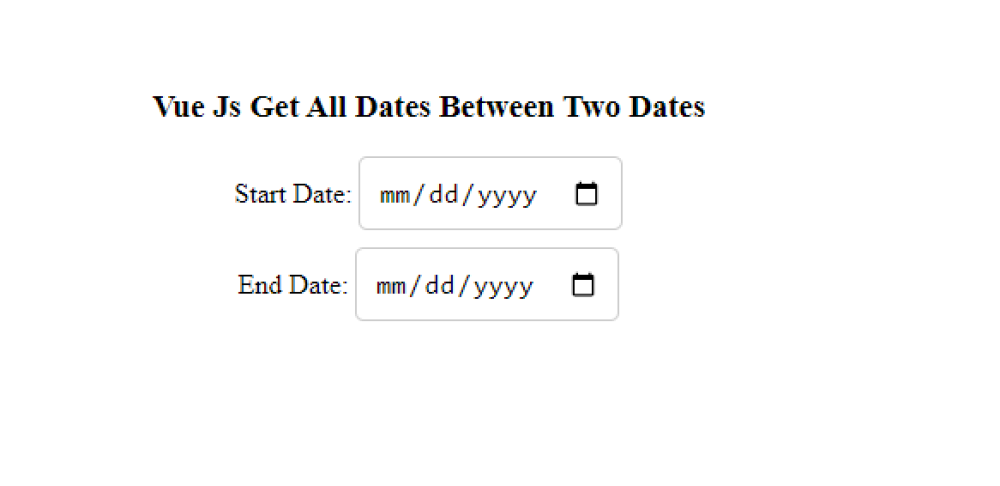Vue Js Get All Dates Between Two Dates
Vue Js Get All Dates Between Two Dates:To get all dates between two dates using Vue.js, you can use a loop to iterate through each day between the start and end dates. You can create a new Date object for the start date and increment it by one day until it reaches the end date. For each day, you can push it into an array to store all the dates.

Thanks for your feedback!
Your contributions will help us to improve service.
How can I retrieve all dates between two given dates using Vue js?
This Vue.js code creates a simple form with two date inputs and generates an array of all the dates in between. It uses a watch object to trigger the getDates method whenever the start or end date changes.
The getDates method calculates the number of days between the two dates and loops through them, adding each date to the dateArray. The formatDate method formats each date in the array as a string in the format "DD/MM/YYYY".
The validateInput method checks that the start date is before the end date and displays an error message if not. Overall, this code demonstrates how to manipulate dates in Vue.js and perform basic input validation.
Vue Js Get All Dates Between Two Dates Example
xxxxxxxxxx<div id="app"> <div> <label for="start-date">Start Date:</label> <input type="date" id="start-date" v-model="startDate" @change="validateInput"> <div v-if="startDateError" class="error">{{ startDateError }}</div> </div> <div> <label for="end-date">End Date:</label> <input type="date" id="end-date" v-model="endDate" @change="validateInput"> <div v-if="endDateError" class="error">{{ endDateError }}</div> </div> <ul> <li v-for="date in dateArray" :key="date">{{ formatDate(date) }}</li> </ul></div><script type="module" > const app = new Vue({ el: "#app", data() { return { startDate: '', endDate: '', dateArray: [], startDateError: '', endDateError: '', }; }, watch: { startDate() { this.getDates(); }, endDate() { this.getDates(); }, }, methods: { getDates() { if (this.startDate && this.endDate) { const start = new Date(this.startDate); const end = new Date(this.endDate); const days = Math.floor((end - start) / (1000 * 60 * 60 * 24)); this.dateArray = []; for (let i = 0; i <= days; i++) { const currentDate = new Date(start.getTime() + (i * 24 * 60 * 60 * 1000)); this.dateArray.push(currentDate); } } }, formatDate(date) { const day = date.getDate().toString().padStart(2, '0'); const month = (date.getMonth() + 1).toString().padStart(2, '0'); const year = date.getFullYear().toString(); return `${day}/${month}/${year}`; }, validateInput() { const start = new Date(this.startDate); const end = new Date(this.endDate); this.startDateError = ''; this.endDateError = ''; if (start > end) { this.startDateError = 'Start date must be before end date'; } }, },});</script>Output of Vue Js Get All Dates Between Two Dates