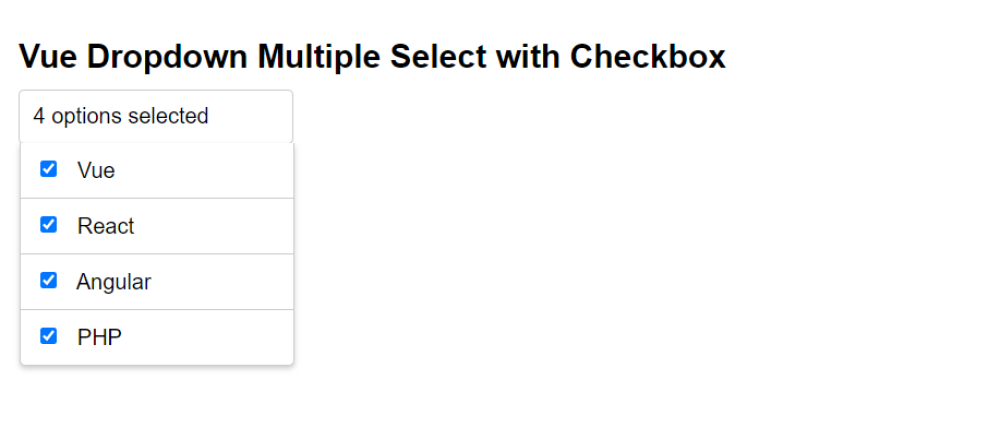Vue multiselect dropdown with checkbox
Vue multiselect dropdown with checkbox: Vue Multiselect Dropdown with Checkbox is a component that allows users to select multiple options from a dropdown list by using checkboxes. The component provides a user-friendly and customizable interface, making it easy for users to interact with the list and select the desired options. By using checkboxes, users can select one or more options with a simple click, which are then highlighted to indicate their selection. The component is easy to integrate into Vue.js applications and can be customized to suit different design requirements. It's an efficient and convenient way to allow users to select multiple options from a dropdown list.

Thanks for your feedback!
Your contributions will help us to improve service.
How can I implement a Vue multiselect dropdown with checkbox?
The code is for implementing a Vue multiselect dropdown with checkboxes. It starts with defining the HTML markup for the dropdown menu, which includes a container element with two child elements. The first child element displays the selected options, and the second child element contains the dropdown menu with a list of options.
The Vue app is then created with four data properties: options, selectedOptions, isDropdownOpen, and a method called updateSelectedOptions. The options property is an array of objects that represent the available options for the dropdown, each containing a label, value, and checked property. The selectedOptions property is also an array that will store the options that have been selected by the user. The isDropdownOpen property is a boolean that tracks whether the dropdown menu is currently open or closed.
The updateSelectedOptions method is called whenever a checkbox is clicked, and it updates the selectedOptions array to contain only the options that have been checked.
Output of Vue multiselect dropdown with checkbox