Vue Setinterval and Clearinterval
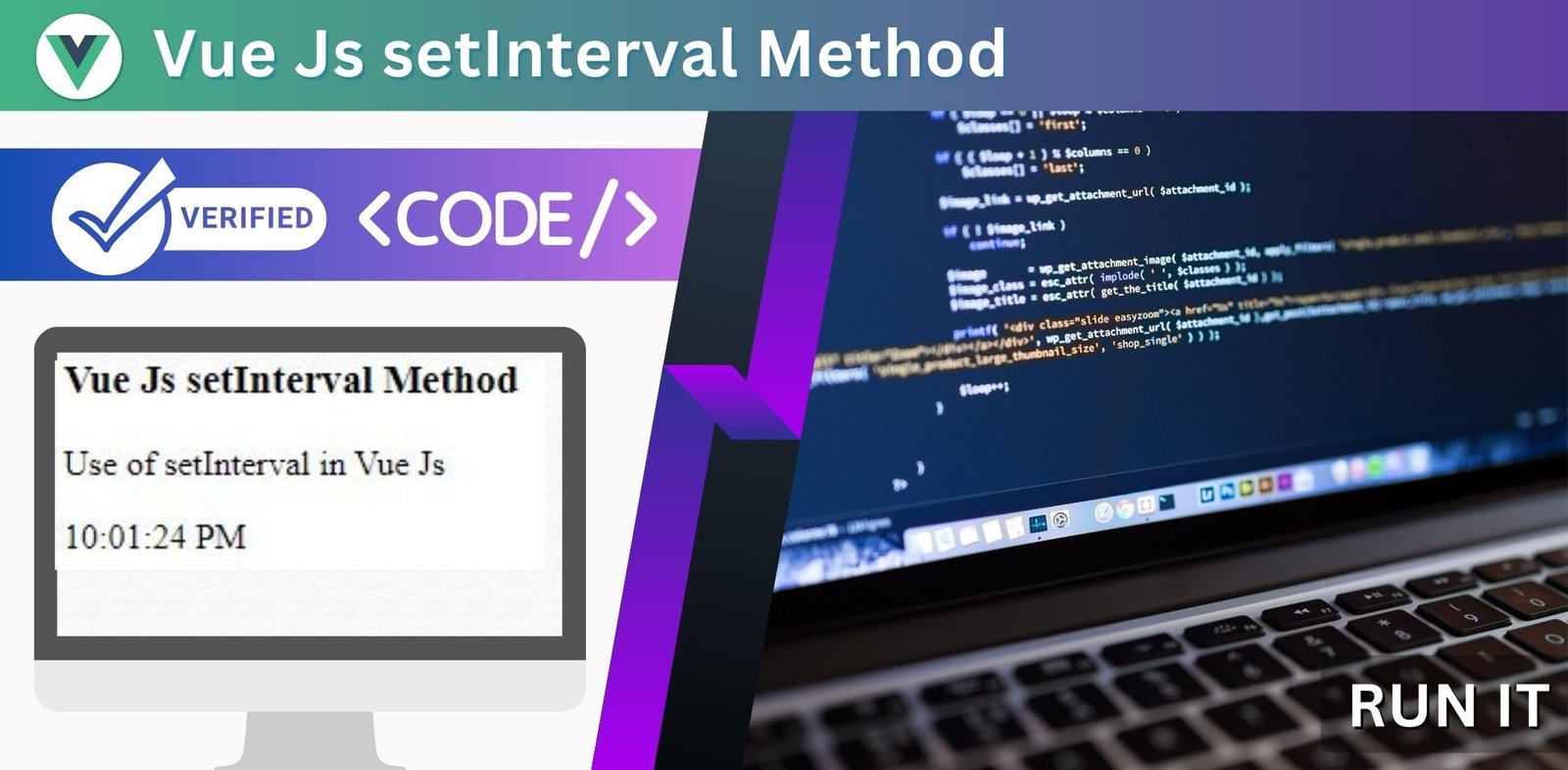
In this tutorial, we will learn how to use setInterval and clearInterval with Vue.js. These functions are crucial for executing code at specified intervals. With these functions, we can perform a variety of tasks such as animation and fetching data periodically.
written
reviewed
updated

Thanks for your feedback!
Your contributions will help us to improve service.
How to use setInterval in the vue component?
The example below demonstrates the use of setInterval() in Vue.js to change the time every 5 seconds.
Output of above example

How to stop setinterval in Vue?
In the example below, we demonstrate how to clear an interval in Vue js to stop timers or execute code at regular intervals.
Output of Vue Stop Setinterval

Ad