Vue Js Get Min value from Array
Vue Js Find Minimum value from Array: Vue.js makes it simple to find the minimum value in an array. This can be achieved by using the built-in Math.min() method, which takes an array of numbers as its argument and returns the minimum value within that array.These tutorials will teach you how to use native JavaScript and Vue.js to find the minimum value in an array or an array of objects.

Thanks for your feedback!
Your contributions will help us to improve service.
Find the minimum element of an array in Vue Js?
In Vue.js, the minimum element of an array can be found by using the Math.min() method.which takes an array as an argument and returns the minimum value in that array.Return the minimum value of the array in the example below.
Output of above example
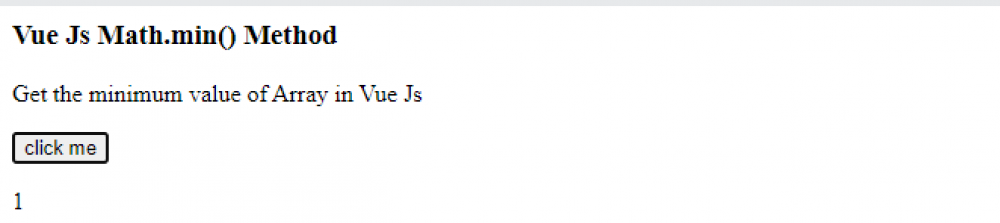
Alternatively, we can use the spread operator to find the minimum value of an array. The spread operator compares all of the items in an array and returns the minimum value.
Vue Js Get Minimum Value using Spread operator| Example
How to find the minimum value of a property in an array object?
To get the minimum value of a property in an array of objects, use the Math.min() method in combination with the map() method to extract the minimum property value of the array of objects. You can get the minimum value from an array in VueJS simply as follows:
Output of above example
