Vue Copy to Clipboard onclick button | Vue Js Paste from Clipboard
.jpg)
Vue Copy to Clipboard onclick button | Vue Js Paste from Clipboard: Using the Clipboard API in Vue.js, you can easily copy text to the system clipboard. This is particularly useful for applications that involve sharing text with other users or for generating temporary passwords or other sensitive information. The Clipboard API provides a simple interface that enables you to easily access the clipboard and carry out copy and paste operations. By utilizing this API in Vue.js, you can quickly and easily copy text to the clipboard, which can then be pasted into other applications or shared with other users. This tutorial will guide you through the process of using the Clipboard API in Vue.js to copy text to the clipboard.

Thanks for your feedback!
Your contributions will help us to improve service.
How can you implement Vue Copy Paste functionality to copy text to clipboard?
This Vuejs code snippet creates a "Copy to Clipboard" feature. When the button is clicked, the text inside the input field with the ID "copy-text" is copied to the clipboard. It uses the navigator.clipboard.writeText() method to achieve this. After successful copying, a message "Text copied to clipboard" is displayed for 5 seconds. The v-if directive shows the result message in a <pre> element conditionally.
Output of Vue Copy to Clipboard Example
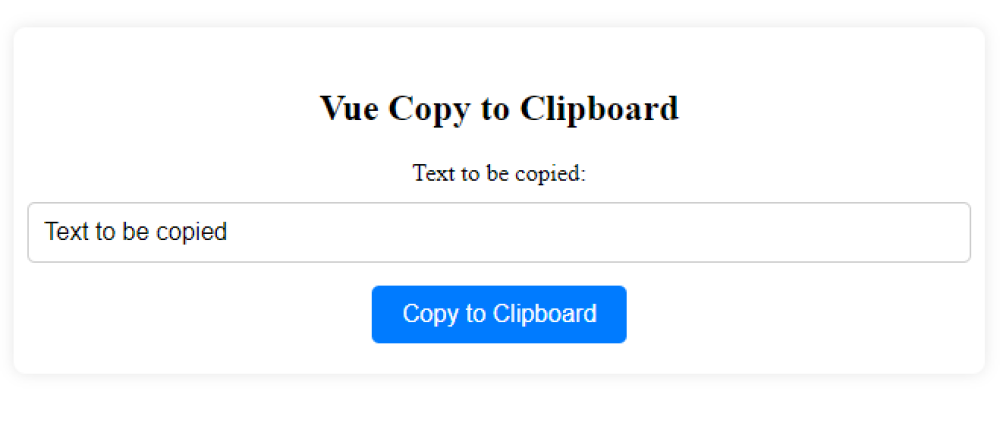
How can I implement the functionality to paste content from the clipboard in a Vuejs?
This Vuejs code snippet creates a simple web page with a textarea and a button. When the "Paste from Clipboard" button is clicked, it reads the content from the user's clipboard (if supported by the browser) and sets it as the value of the textarea. If the Clipboard API is not supported, an error message is displayed.
Output of Vue Js Paste from clipboard
