Vue Js Get String length Property
Vue Js Get String Length: The str.length property is a native JavaScript property that allows us to find the length of a given string. This property returns the number of characters in a string and is zero-based, which means that it starts counting from 0.
Vue.js is a popular JavaScript framework that makes it easy to create dynamic web applications. It includes many useful features, such as the native JavaScript length property, which allows us to find the length of a given string. This property is incredibly helpful when we want to count the number of characters in a string or loop through each character of a string.
To use the length property with Vue.js, we simply need to access it using the standard JavaScript syntax.
In addition to finding the length of a string, the length property can also be used to check if a string is empty. As mentioned earlier, an empty string will always return a length of 0. This can be useful when we want to perform certain actions based on whether a string is empty or not.

Thanks for your feedback!
Your contributions will help us to improve service.
How can I use the native JavaScript length property in Vue.js to find the length of a string?
Vue.js is built on top of JavaScript, which means that it has access to all the native JavaScript functions, including the length property. To find the length of a string in Vue.js, we can access the length property of the string using the standard JavaScript syntax. This allows us to count the number of characters in the string and perform actions based on the length of the string. The length property is particularly useful when we want to check if a string meets a certain length requirement or loop through each character of a string.
Arrays and strings in JavaScript have a length property that helps determine the number of elements or characters in a sequence. It's useful for looping or performing actions based on the length of the sequence.
Output of above example
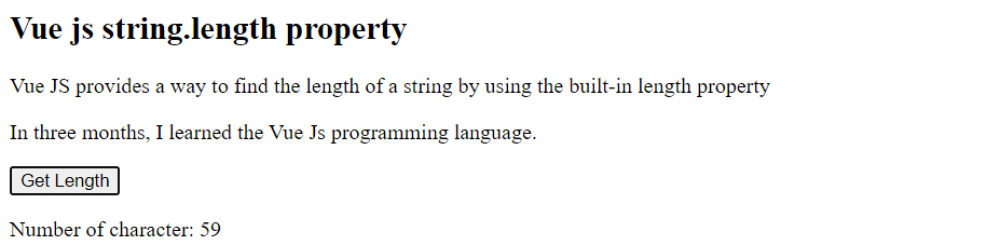
How can you use the string length property in Vue.js to display the length of user input in real-time as the user types?
To use the string length property in Vue.js to display the length of user input in real-time as the user types, we can add an @input event listener to the input field and bind it to a method that sets the value of a data property to the length of the string entered by the user. Then, we can display this data property in the template using mustache syntax.
In the example provided, we create a Vue.js app and define a data object with a string property initialized to an empty string and a results property initialized to an empty string. We define a myFunction method that is called on input and sets the value of the results property to the length of the string property. Finally, we display the results property in the template using mustache syntax.
This allows us to display the length of the user's input in real-time as they type.
Output of above example
