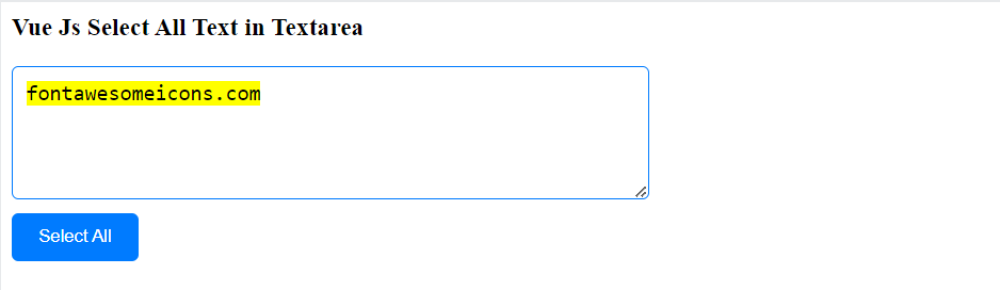Vue Js Select all text in Textarea
Vue Js Select All Text in Textarea: In Vue.js, you can select all the text in a textarea element by calling the select() method on the textarea. This method is used to highlight and select all the text inside the textarea element.
To use this method, you need to first obtain a reference to the textarea element using the ref attribute. Once you have the reference, you can call the select() method on the element in response to a user event or a method call.

Thanks for your feedback!
Your contributions will help us to improve service.
How can I select all text in an input field using Vue.js when the field is clicked?
This is a Vue.js component that renders a textarea element and a "Select All" button. The text entered in the textarea is bound to the "text" property in the component's data. The "Select All" button is disabled when the text length is zero, and it triggers a method called "selectAll" when clicked.
The "selectAll" method gets a reference to the textarea element using the Vue instance's $el property and the querySelector method. It then sets focus on the textarea element and selects its contents using the focus() and select() methods, respectively.
The computed property "isSelectAllDisabled" returns a boolean value indicating whether the "Select All" button should be disabled. It returns true if the length of the "text" property is zero and false otherwise.
Output of Vue Js Select All Text in Textarea