Vue Js Get Multiple Checkbox Value onclick Button
Vue.js is a popular JavaScript framework that allows you to build dynamic and interactive user interfaces. One common task in web development is handling checkboxes and retrieving their values when a button is clicked. In this tutorial, we will demonstrate how to retrieve multiple checkbox values on button click in Vue.js using a simple example.

Thanks for your feedback!
Your contributions will help us to improve service.
How to Retrieve Multiple Checkbox Values on Button Click in Vue js?
To get started, create a Vue.js app with a form that contains multiple checkboxes and a button. We use the v-for directive to dynamically render checkboxes based on an array of options. The v-model directive binds the checkbox values to an array called checkboxes.
Retrieving Multiple Checkbox Values on Button Click in Vue js
In the Vue instance, we define the data properties: checkboxes to store selected checkbox values and selectedValues to display the selected values. The options array holds the checkbox label and value pairs, making it easy to generate the checkboxes.
Handling the Button Click Event
We create a method called handleSubmit that will be triggered when the form is submitted. Inside this method, we join the selected checkbox values into a comma-separated string and assign it to the selectedValues property
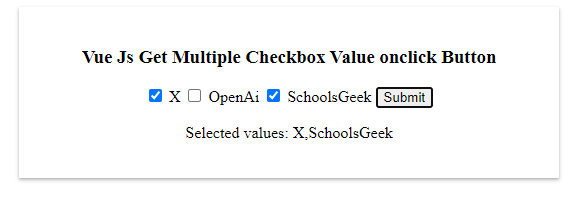
Conclusion
In Vue.js, retrieving multiple checkbox values on button click is a straightforward process. By using data binding and Vue's reactivity, we can easily track and display the selected values. This tutorial provides you with a clear example of how to achieve this functionality in your Vue.js applications.