React Js Get Element Height and Width
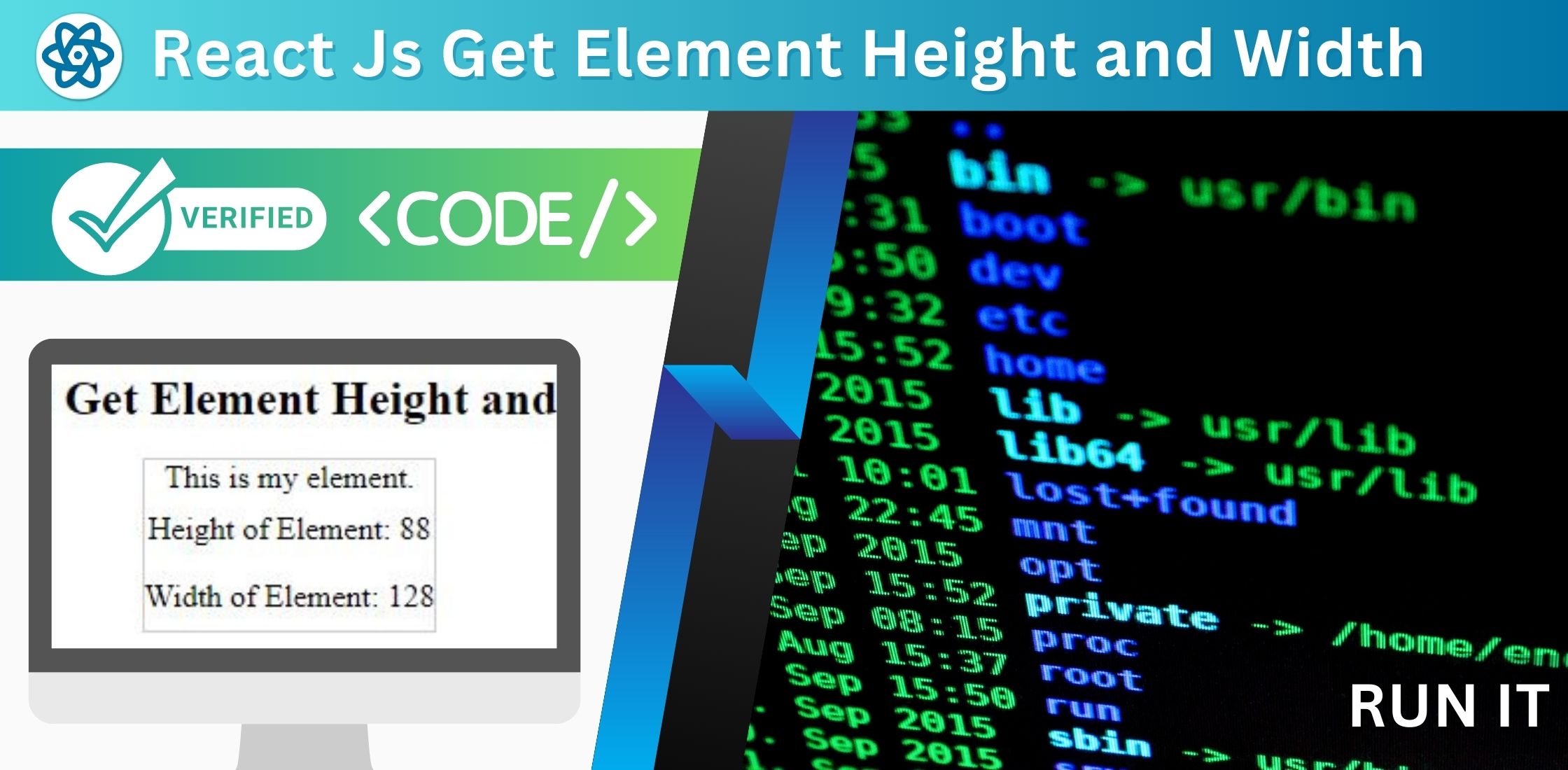
React Js Get Element Height and Width: In React JS, you can use the ref attribute to get a reference to a DOM element and then access its height and width using the offsetHeight and offsetWidth properties. This can be useful for dynamically adjusting the layout or for performing calculations based on the size of an element. To get the height and width, you can create a ref using the useRef hook or by creating a class component with a createRef method. Then, you can access the properties of the element by using the current property of the ref. Keep in mind that the offsetHeight and offsetWidth properties include padding and borders, but not margins.

Thanks for your feedback!
Your contributions will help us to improve service.
How can I React Js get height and width of an element?
This is a React.js component that demonstrates how to get the height and width of an HTML element using the useRef and useEffect hooks.
The first thing to notice is that the component is written in JSX, which is a syntax extension for JavaScript that allows you to write HTML-like code in your JavaScript files. The App function is the main component function that returns JSX. It renders a <div> that contains an <h3> element and a <div> element that has a ref attribute set to myElementRef.
The myElementRef is created using the useRef hook, which allows us to create a reference to a DOM node. In this case, we are creating a reference to the <div> element that we want to get the height and width of.
The useState hook is used to create two state variables, height and width, which will hold the height and width of the element. Initially, both variables are set to an empty string.
The useEffect hook is used to run some code after the component has rendered. In this case, we want to get the height and width of the element and update the state variables accordingly. To do this, we use the offsetHeight and offsetWidth properties of the DOM node referenced by myElementRef.
Finally, the component renders the <p> elements that display the height and width of the element.
Output of React Js Get Element Height and Width
