React Display Image From URL
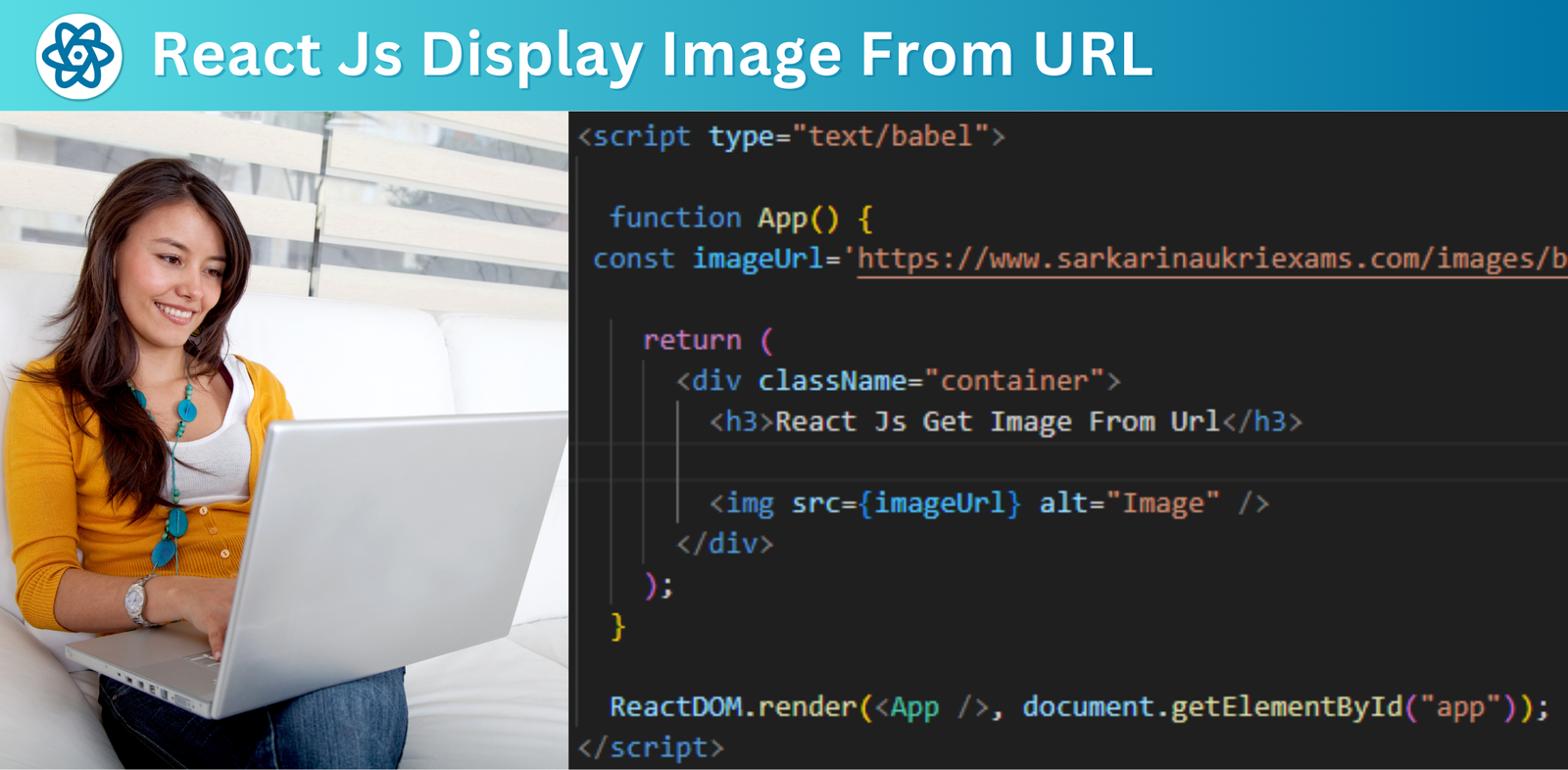
Learn how to display, fetch, and render images from a URL or an API in React JS. This tutorial will show you how to use the <img> tag, the import statement, and the require() function to display images from different sources. You will also learn how to use props and state to handle dynamic image URLs in React.

Thanks for your feedback!
Your contributions will help us to improve service.
How can I display Image from URL using React js?
In React.js, displaying an image from a URL involves using the img tag and setting its src attribute to the image URL.
React Display Image from Url Example
xxxxxxxxxx <script type="text/babel"> function App() { const imageUrl = 'https://www.sarkarinaukriexams.com/images/editor/1685773894programming-g964918a15_640.png'; return ( <div className="container"> <h3>React Js Get Image From Url</h3> <img src={imageUrl} alt="Image" /> </div> ); } ReactDOM.render(<App />, document.getElementById("app")); </script>Output of React Show Image from URL

How to Display Image from API in react js?
To fetch an image from an API, utilize functions like fetch or libraries like Axios. Upon receiving the response, convert the image to a Blob or DataURL format. Subsequently, create an img element and set its src attribute to the converted image data.
React Get Image From API | Fetch API
xxxxxxxxxx <script type="text/babel"> const { useState, useEffect } = React function App() { const [imageUrl, setImageUrl] = useState(null); const [page, setPage] = useState(1); const perPage = 10; const [totalHits, setTotalHits] = useState(null); const [currentImageIndex, setCurrentImageIndex] = useState(0) useEffect(() => { fetchImages(); }, []); const fetchImages = () => { fetch(`https://pixabay.com/api/?key=34464713-d6983b6f7516f75f27cdcbb6b&q=god&page=${page}&per_page=${perPage}`) .then(response => response.json()) .then(data => { console.log(data); setImageUrl(data.hits[currentImageIndex].webformatURL); setTotalHits(data.totalHits); }) .catch(error => { console.error(error); }); }; const prevImage = () => { if (currentImageIndex > 0) { setCurrentImageIndex(currentImageIndex - 1); } else { setPage(page - 1); setCurrentImageIndex(perPage - 1); if (page < 1) { setPage(1); setCurrentImageIndex(0); } } fetchImages(); }; const nextImage = () => { if (currentImageIndex < perPage - 1 && currentImageIndex < totalHits - 1) { setCurrentImageIndex(currentImageIndex + 1); } else { setPage(page + 1); setCurrentImageIndex(0); if (page * perPage > totalHits) { setPage(Math.ceil(totalHits / perPage)); } } fetchImages(); }; return ( <div className="container"> <h3>React Js Get Image From API | Fetch API</h3> <img src={imageUrl} alt="Image" /> <div> <button onClick={prevImage}>Previous</button> <button onClick={nextImage}>Next</button> </div> </div> ); } ReactDOM.render(<App />, document.getElementById("app")); </script>Output of Fetch Image from api in React

This allows for dynamic fetching and displaying of images in React.js from both URLs and APIs.
How do you display an image in React.js using the useState hook?
This React.js code snippet demonstrates how to display an image using the useState hook. It initializes a state variable 'imageUrl' with a default image URL. Users can input a new image URL in the input field, triggering the 'handleInputChange' function to update 'imageUrl'. The entered or updated URL is displayed as an image on the page. The code also includes class names for styling purposes. Overall, it creates a simple React component that dynamically displays images based on user input or API responses.
React Render Image from URL
xxxxxxxxxx <script type="text/babel"> const { useState } = React; function App() { // State to store the image URL const [imageUrl, setImageUrl] = useState('https://www.sarkarinaukriexams.com/images/bio/1695902312-bio.png'); // Function to handle user input or API response to change the image URL const handleInputChange = (event) => { setImageUrl(event.target.value); }; return ( <div className='container'> <h3>React Js Display Image using useState</h3> {/* Input field to allow users to enter the image URL */} <input type="text" placeholder="Enter Image URL" value={imageUrl} onChange={handleInputChange} className="input-field" // Add a class name to the input field /> {/* Display the image using the updated imageURL state */} <img src={imageUrl} alt="Image Description" className="image-element" /> {/* Add a class name to the image */} </div> ); } ReactDOM.render(<App />, document.getElementById('app')); </script>Output of React load Image from URL
