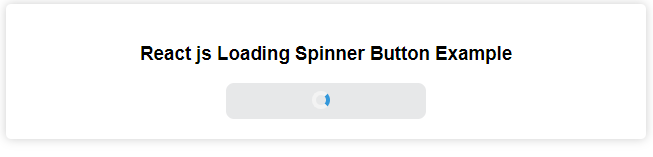React Js Loading Spinner Button
React Js Loading Spinner Button:A React.js loading spinner button is a user interface element that combines a button with a loading spinner to provide visual feedback during asynchronous actions. When a user triggers an operation like submitting a form or making an API request, the button temporarily disables and displays a spinner icon. This prevents duplicate submissions and communicates to the user that the action is in progress. React.js, a popular JavaScript library, facilitates this functionality by managing component states and transitions. Developers can easily create such buttons for a smoother and more responsive user experience in web applications.

Thanks for your feedback!
Your contributions will help us to improve service.
How to create a loading spinner button in Reactjs?
This React.js code defines a Loading Spinner Button component. It consists of a button element that can display a loading spinner when clicked. The component takes three props: onClick for the button's click event handler, isLoading to control the loading state, and text for the button's label.
Inside the component, a loader div is conditionally rendered when isLoading is true, providing a visual loading indicator. When the button is clicked, it triggers the handleClick function, simulating an async operation for 5 seconds. During this time, the button is disabled and displays the loading spinner. After completion, it returns to the normal state.
Output of React Js Loading Spinner Button
Before Click Button

After Click Button