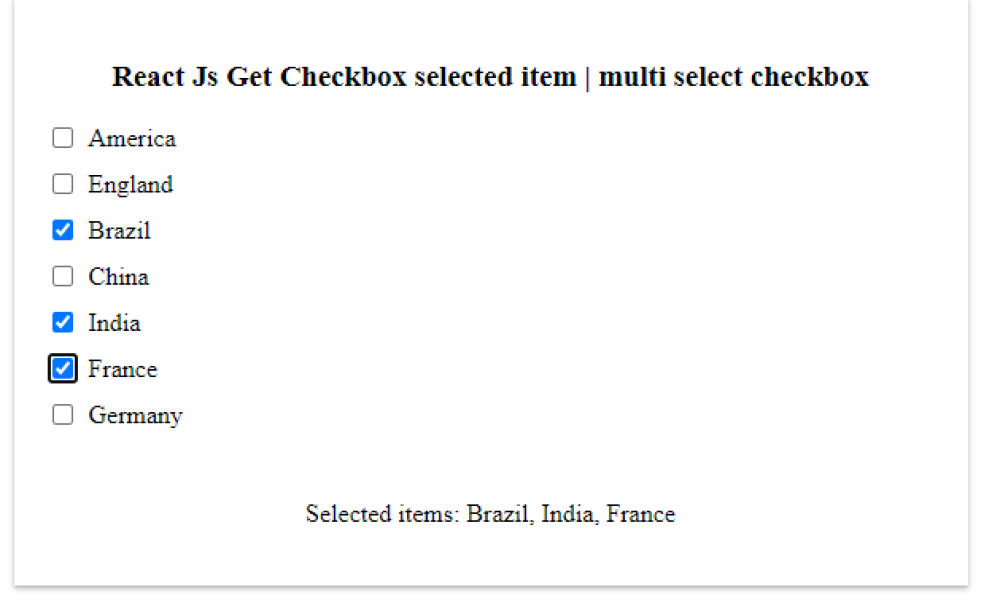React Get Checkbox Value : How to Get All Checked Checkbox Value in React Js
In these tutorials, we will learn how to use checkboxes in React and how to retrieve their values when they are checked or unchecked. Checkboxes are useful for allowing users to select multiple options from a list or toggle a single option on and off. We will use the onChange event handler to capture changes in the checkbox state and store them in an array using the useState hook. Additionally, we will explore how to retrieve all the checked checkbox values from the array and use them for our logic or display.

Thanks for your feedback!
Your contributions will help us to improve service.
How to Get Selected Item from Single Select Checkbox in React js?
In this React.js example, we create a checkbox group where only one checkbox can be selected at a time. It utilizes the useState hook to manage the selected item state. The handleCheckboxChange function is crucial, as it updates or stores the selected item state based on the clicked checkbox.
The checked attribute of each checkbox is determined by comparing its value with the selectedItem state. This ensures that only one checkbox is selected. The checked item is then displayed below the checkbox group.
React Js Get Checkbox selected item | Single Select item
xxxxxxxxxx <script type="text/babel"> const { useState } = React; function App() { const [selectedItem, setSelectedItem] = useState(''); const handleCheckboxChange = (event) => { setSelectedItem(event.target.value); }; return ( <div className="container"> <h3>React Js Get Checkbox selected item | single Select checkbox</h3> <label> <input type="checkbox" value="America" checked={selectedItem === 'America'} onChange={handleCheckboxChange} /> America </label> <label> <input type="checkbox" value="England" checked={selectedItem === 'England'} onChange={handleCheckboxChange} /> England </label> <label> <input type="checkbox" value="Russia" checked={selectedItem === 'Russia'} onChange={handleCheckboxChange} /> Russia </label> <div>Selected Item: {selectedItem}</div> </div> ); } ReactDOM.render(<App />, document.getElementById("app")); </script>Output of React Checkbox Only One Checked

How to Get Checkbox Value in React Js?
To get the selected checkbox item in React.js, you can create a state variable to store the selected items. Bind an event handler to the checkbox's onChange event, passing the event object. Inside the event handler, React checks if the checkbox is checked or not. If it is checked, add the checkbox value to the state variable (i.e., an array); if it is unchecked, remove it from the state variable. You can then retrieve all checked selected items from the state variable as needed
React Js Get Checkbox selected item | muliple select item
xxxxxxxxxx<script type="text/babel"> const { useState } = React; function App() { const [selectedItems, setSelectedItems] = useState([]); const handleCheckboxChange = (event) => { const { value, checked } = event.target; if (checked) { setSelectedItems((prevSelectedItems) => [...prevSelectedItems, value]); } else { setSelectedItems((prevSelectedItems) => prevSelectedItems.filter((item) => item !== value) ); } }; return ( <div className="container"> <h3>React Js Get Checkbox selected item | multi select checkbox</h3> <label> <input type="checkbox" value="America" checked={selectedItems.includes('America')} onChange={handleCheckboxChange} /> America </label> <label> <input type="checkbox" value="England" checked={selectedItems.includes('England')} onChange={handleCheckboxChange} /> England </label> <br /> <p>Selected items: {selectedItems.join(', ')}</p> </div> ); } ReactDOM.render(<App />, document.getElementById("app")); </script>Output of React Js Get muliple Checkox selected item