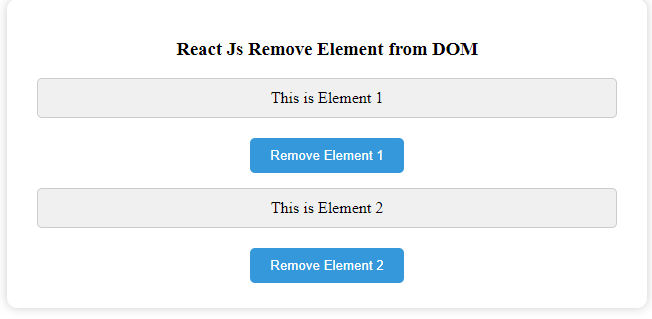React Js Remove Element from Dom
React Js Remove Element from Dom:In React.js, you can remove an element from the DOM using the JavaScript method .remove(). First, you need to obtain a reference to the DOM element you want to remove, typically through a React ref or some other method. Then, call the .remove() method on that element reference. This action will instantly remove the element and its subtree from the DOM. Be cautious when using .remove() in React

Thanks for your feedback!
Your contributions will help us to improve service.
How can you remove an element from the DOM in React js?
n this React.js code snippet, a component called "App" renders a container with two elements, each having a unique ID. The "removeElementById" function removes an element from the DOM when called by its ID. Two buttons trigger this function for the respective elements. To remove an element, it first finds it by ID, checks if it exists, and then removes it. This approach provides a straightforward way to dynamically remove elements from the DOM in a React application. You can extend this pattern by adding more elements and corresponding buttons as needed for flexible DOM manipulation
React Js Remove Element from Dom Example
<script type="text/babel"> function App() { const removeElementById = (id) => { const element = document.getElementById(id); if (element) { element.remove(); } }; return ( <div className='container'> <h3>React Js Remove Element from DOM</h3> <div id="element1" className="element"> This is Element 1 </div> <button onClick={() => removeElementById('element1')}>Remove Element 1</button> <div id="element2" className="element"> This is Element 2 </div> <button onClick={() => removeElementById('element2')}>Remove Element 2</button> {/* Add more elements and corresponding buttons as needed */} </div> ); } ReactDOM.render(<App />, document.getElementById('app')); </script>Output of React Js Remove Element from Dom