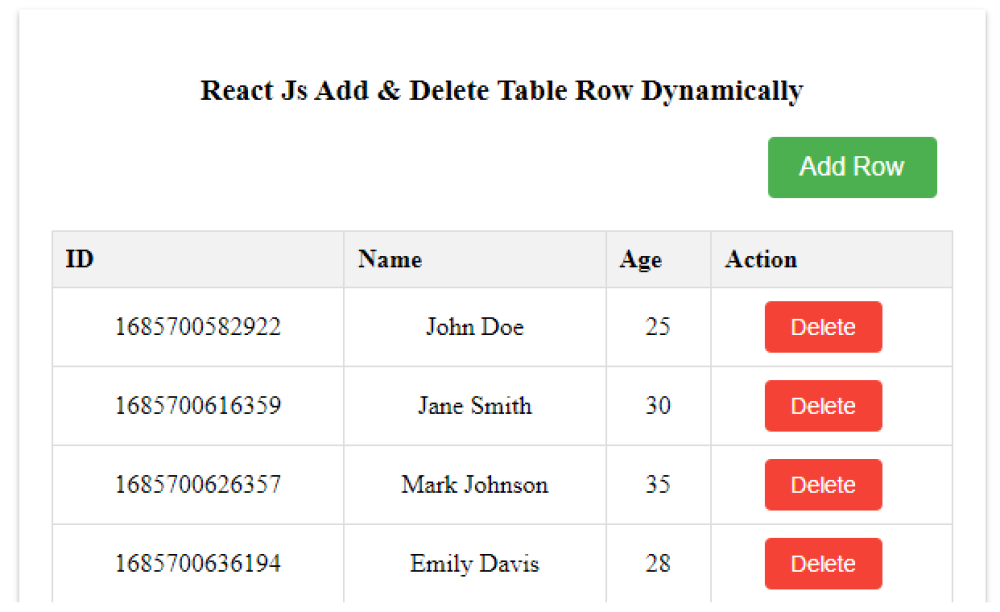React Js Add & Delete Table Row Dynamically
React Js Add & Delete Table Row Dynamically:In React.js, you can dynamically add and delete table rows by using state and event handling.
To add a row, you need to update the state by adding a new row object to the existing row array. This triggers a re-render, displaying the updated table with the new row.
To delete a row, you can handle a delete button click event and update the state by removing the corresponding row object from the array.
This causes the table to re-render without the deleted row. By manipulating the state and handling events, React.js allows for dynamic addition and deletion of table rows

Thanks for your feedback!
Your contributions will help us to improve service.
How can you dynamically add and delete table rows in React.js?
This code snippet shows a React.js component that allows users to dynamically add and delete rows in a table.
The component maintains state using the useState hook. The state includes an array called rows to store the table data, and variables name, age, and showModal to manage user input and display of a modal window.
When the user clicks the "Add Row" button, a modal window appears where they can enter a name and age. Upon clicking the "Save" button, a new row object is created with a unique ID using the Date.now() function and the inputted name and age. This new row is then added to the rows array using the spread operator and the state variables for name, age, and showModal are reset.
Each row in the rows array is rendered in the table's <tbody> section using the map function. The row's ID, name, age, and a "Delete" button are displayed. Clicking the "Delete" button triggers the deleteRow function, which removes the corresponding row from the rows array using the splice method.
Overall, this code demonstrates how to add and delete table rows dynamically in a React.js application
Output of React Js Add & Delete Table Row Dynamically