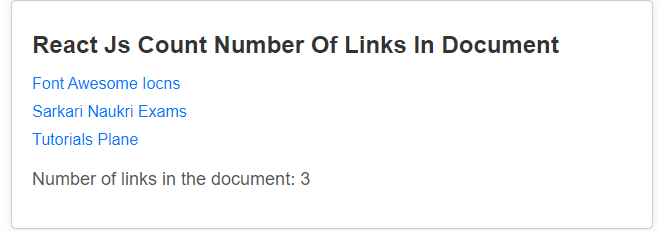React Js Count Number of links in Document
React Js Count Number of links in Document or Page:In React.js, you can count the number of links in a document or page by accessing the document.links property, which represents all the anchor (a) elements in the current HTML document. By using document.links.length, you can obtain the total count of these links. This simple JavaScript code can be incorporated into a React component to efficiently retrieve and display the number of links present on the page, making it a useful feature for tracking and managing hyperlinks in web applications.

Thanks for your feedback!
Your contributions will help us to improve service.

How can you use Reactjs to count the number of links present in a document or page?
This React.js code snippet creates a component called "App" that counts the number of links in the document or page. It initializes a state variable, "linkCount," and uses the useEffect hook to run a function that counts the links and updates the state. The count is displayed in the rendered component. An event listener is added to update the count if the DOM changes (e.g., React re-renders). The event listener is cleaned up when the component unmounts to avoid memory leaks. The component also includes a list of example links. Overall, this code provides a real-time count of links in the document.
Output of React Js Count Number of links in Document or Page