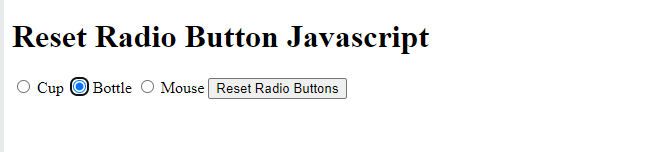React Js Uncheck/Reset Radio Button | Deselect

If you are looking for a way to reset, deselect, or uncheck radio buttons in React JS, you have come to the right place. In this article, you will learn how to use state, props, and event handlers to control the radio button behavior in your React components. You will also see some examples of how to clear radio buttons on form submission or reset. Whether you are using class-based or functional components, you will find the solution you need to handle radio buttons in React JS.

Thanks for your feedback!
Your contributions will help us to improve service.
How to Reset Radio Button in React js?
React Js Uncheck/reset radio button :In React, to uncheck or reset a radio button, you can utilize the state management feature. First, define a state variable to keep track of the selected radio button value. Then, bind an onChange event handler to the radio buttons, updating the state with the selected value.
To uncheck or reset the radio button, set the state variable to an initial or empty value. Finally, bind this reset functionality to a button or any other desired trigger event.
By updating the state, React will re-render the component and reflect the change, effectively unchecking or resetting the radio button.
Output of Uncheck Radio Button React
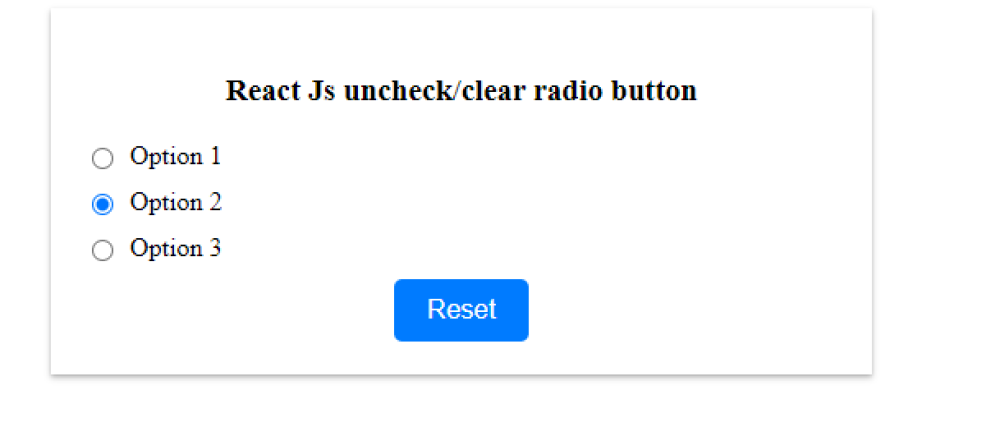
How to Uncheck a Radio Button in Javascript?
This Example covers how to reset radio buttons, uncheck radio buttons, and set radio buttons to default unchecked state using JavaScript.
Output of Reset Radio Button Javascript