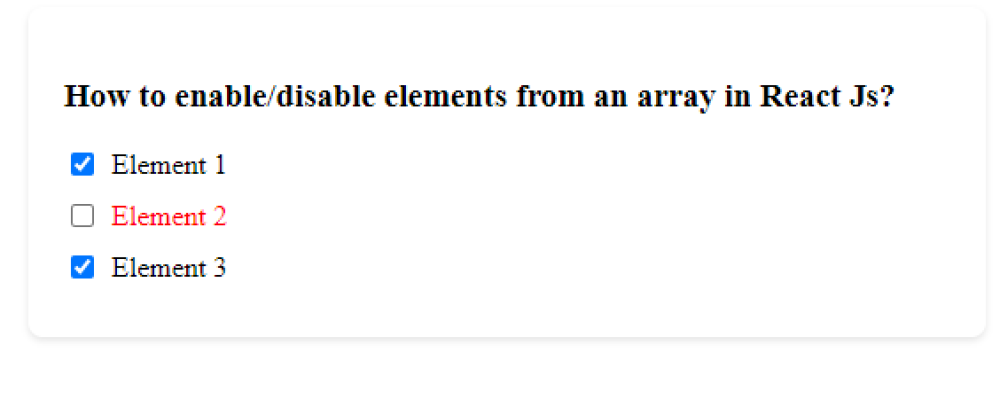React Js enable/disable elements from an array
React Js enable/disable elements from an array:In Reactjs, you can enable/disable elements from an array by using conditional rendering. First, you would create an array of elements and define a state variable to track the enabled/disabled status.
Then, in your JSX code, you can map over the array and render each element based on the enabled/disabled state. To enable/disable an element, you would update the state variable accordingly. This triggers a re-render, and the enabled/disabled elements will be displayed or hidden based on the updated state.

Thanks for your feedback!
Your contributions will help us to improve service.
How can Reactjs be used to enable/disable elements within an array?
This Reactjs code demonstrates how to enable/disable elements from an array. The code uses the useState hook to define an array of objects, each containing an id, name, and enabled property. The toggleElement function is used to toggle the enabled status of an element based on its id.
When rendering, the arrayData is mapped and displayed as a list of checkboxes and names. Clicking on a checkbox triggers the toggleElement function, which updates the enabled property of the corresponding element in the state.
React Js enable/disable elements from an array
xxxxxxxxxx <script type="text/babel"> const { useState } = React; function App() { const [arrayData, setArrayData] = useState([ { id: 1, name: "Element 1", enabled: true }, { id: 2, name: "Element 2", enabled: false }, { id: 3, name: "Element 3", enabled: true }, // Add more elements as needed ]); // Function to toggle the enabled/disabled status of an element const toggleElement = (id) => { setArrayData((prevState) => prevState.map((item) => { if (item.id === id) { return { ...item, enabled: !item.enabled }; } return item; }) ); }; return ( <div className="container"> <h3>How to enable/disable elements from an array in React Js?</h3> {arrayData.map((item) => ( <div key={item.id}> <input type="checkbox" checked={item.enabled} onChange={() => toggleElement(item.id)} /> <span>{item.name}</span> </div> ))} </div> ); } ReactDOM.render(<App />, document.getElementById("app")); </script>Output of React Js enable/disable elements from an array