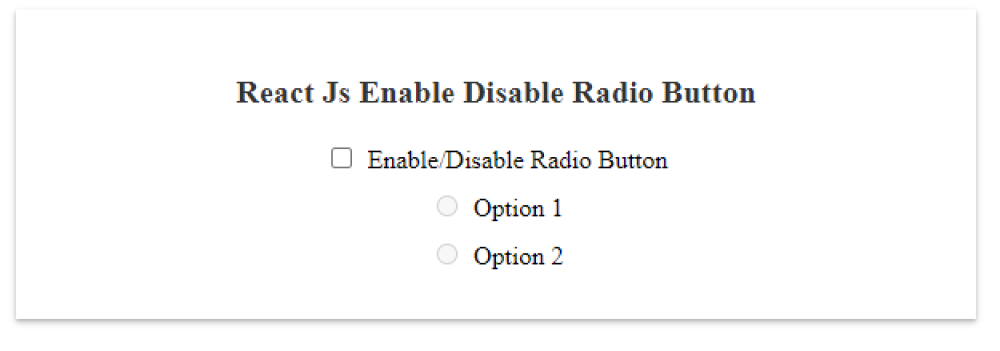React Js Enable Disable Radio Button
React Js Enable Disable Radio Button:In React.js, to enable or disable a radio button, you can make use of the disabled attribute.
By setting the disabled attribute to true, the radio button becomes disabled and cannot be interacted with by the user. Conversely, setting disabled to false or omitting the attribute altogether enables the radio button and allows the user to interact with it.
To dynamically control the enabling or disabling of the radio button, you can maintain a state variable in React's component state and update it accordingly.
By using this approach, you can easily enable or disable radio buttons based on the desired conditions or user interactions.

Thanks for your feedback!
Your contributions will help us to improve service.
How can I enable or disable a radio button using React.js?
This code snippet demonstrates how to enable or disable radio buttons using React.js.
It uses the useState hook to manage the isEnabled state, which is initially set to false. When the checkbox is clicked, the handleCheckboxChange function is triggered, toggling the isEnabled state.
The radio buttons are conditionally disabled based on the isEnabled value. If isEnabled is false, the radio buttons are disabled; otherwise, they are enabled.
Output of React Js Enable Disable Radio Button