React Js Set Placeholder on Input Field
React Js Set Placeholder on Input Field:In ReactJS, you can set a placeholder on an input field using the "placeholder" prop. To make it dynamic, assign the prop a variable that holds the desired placeholder text. For conditional behavior, create a logic to determine the placeholder value based on certain conditions, and then apply it to the input field's prop accordingly. This allows you to display relevant placeholder text depending on the situation, enhancing the user experience by providing context-sensitive input guidance.

Thanks for your feedback!
Your contributions will help us to improve service.
How can you set a placeholder on an input field in Reactjs?
The provided code snippet demonstrates a React.js application that creates an input field with a placeholder. The placeholder text "Enter your name" appears within the input box to guide users on what to input. The code defines a functional component named "App" that renders a container with a header and the input element
Output of React Js Set Placeholder on Input Field
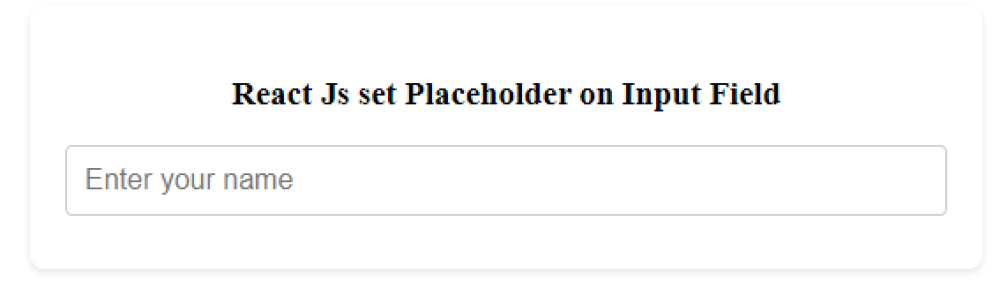
How can the placeholder prop in Reactjs be set using a variable?
In this ReactJS code snippet, a variable named placeholderText is defined with the value 'Enter Something'. Within the App component, an input element is rendered with the placeholder prop set to the value of the placeholderText variable. When the component is rendered, the input field will display the placeholder text 'Enter Something'. This demonstrates how React allows dynamic content, enhancing user experience through customizable placeholders
Output of React Js Setting the placeholder prop to a variable

How can placeholder prop on an input field in Reactjs be set conditionally?
This React.js code snippet demonstrates how to conditionally set the "placeholder" attribute for an input field. Depending on the "isLogged" state, the placeholder will show either "Welcome back!" or "Please log in". The state changes when the "Log In" or "Log Out" button is clicked, toggling the login status. This provides a dynamic user experience by adapting the input field's placeholder based on the user's authentication status.
Output of React Js conditionally set the placeholder prop on an input field
