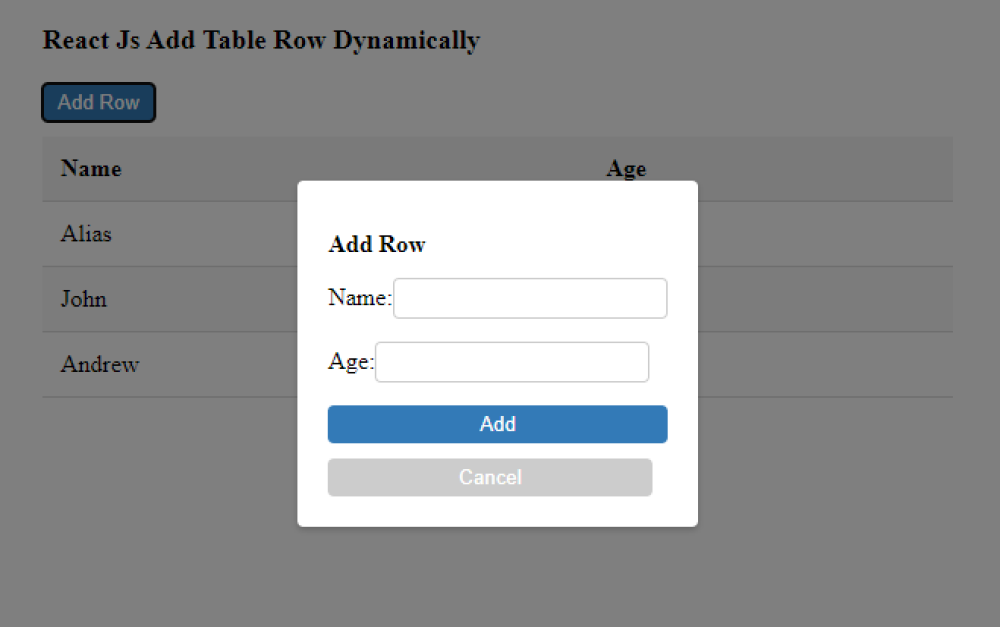Learn how to create a React table that can add rows dynamically with user input. This tutorial will show you how to use React hooks to update the table state and render new rows on demand. You will also learn how to handle data changes.
React Table Add Row Dynamically
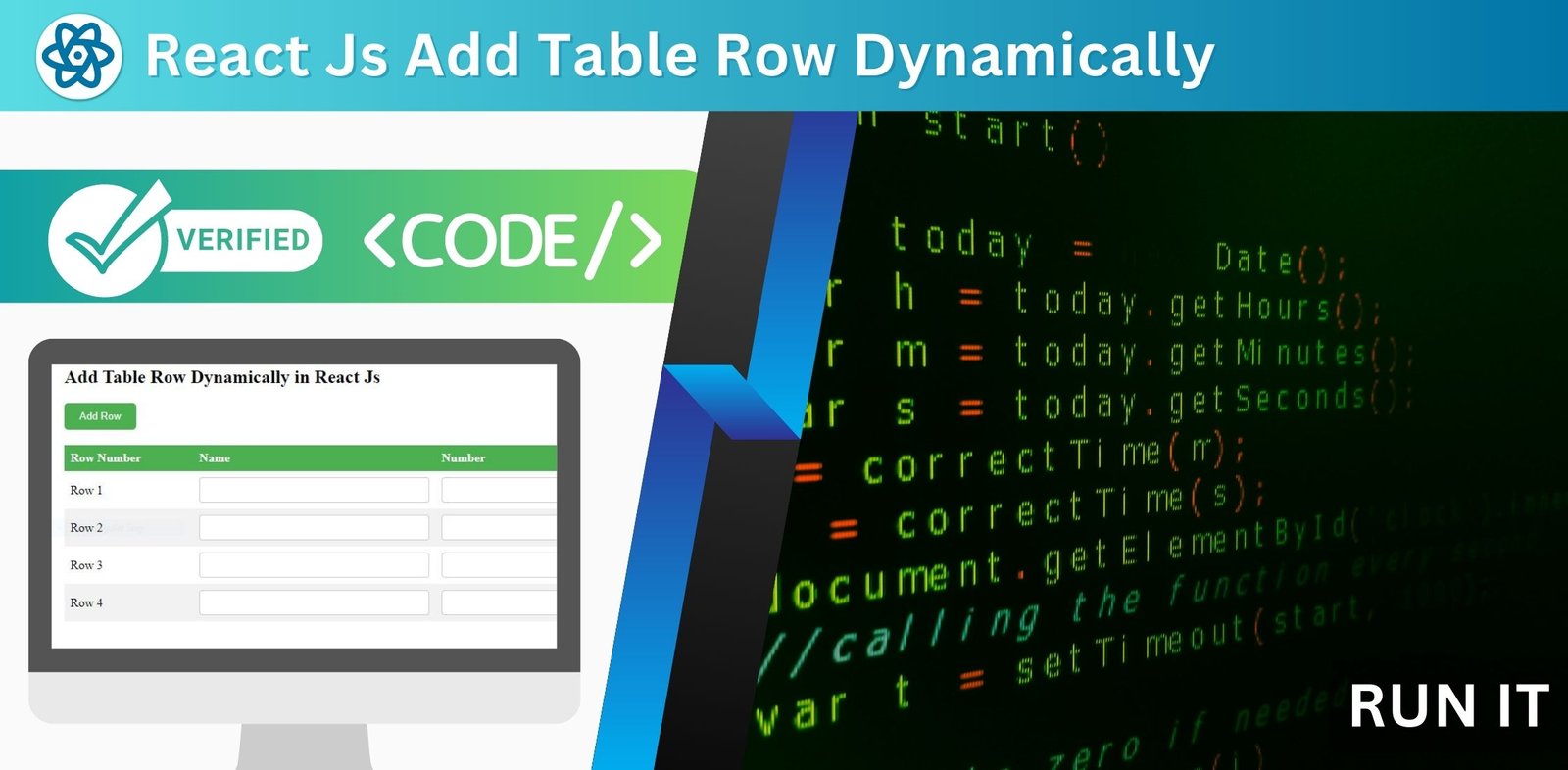

Thanks for your feedback!
Your contributions will help us to improve service.
How can I Dynamically Add Rows to a Table in React JS?
React Js Add Table Row Dynamically: To add a table row dynamically in React.js, you can follow these steps. First, create a state variable to hold the data that will populate the table. Then, create a function that will update this state variable with the new row data. Next, add a button or other trigger that will call this function when clicked. Finally, render the table and use the state variable to populate the rows. When the button is clicked, the state will be updated with the new row data, causing the table to re-render with the new row added
Output of React Js Add Table Row Dynamically
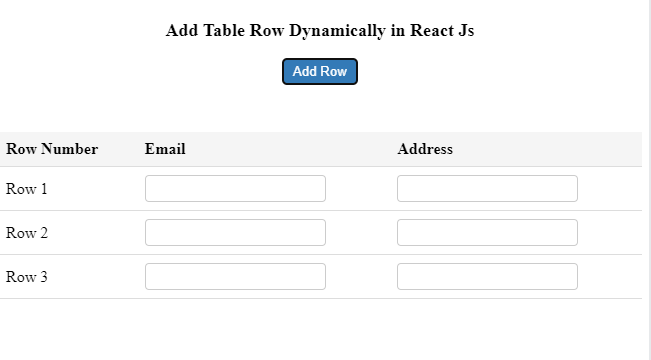
How to Create Dynamic Table in React Js?
If you are looking for a way to add or remove table rows dynamically in React, in this example, you will learn how to use React hooks, state, and events to create an editable and dynamic table component. Whether you want to use a simple input element or a complex select component, you will find the solution here. Read on to discover how to create a React table that can add rows dynamically.
Output of Dynamically Add Rows to Table React Hooks