React Base64 Decode
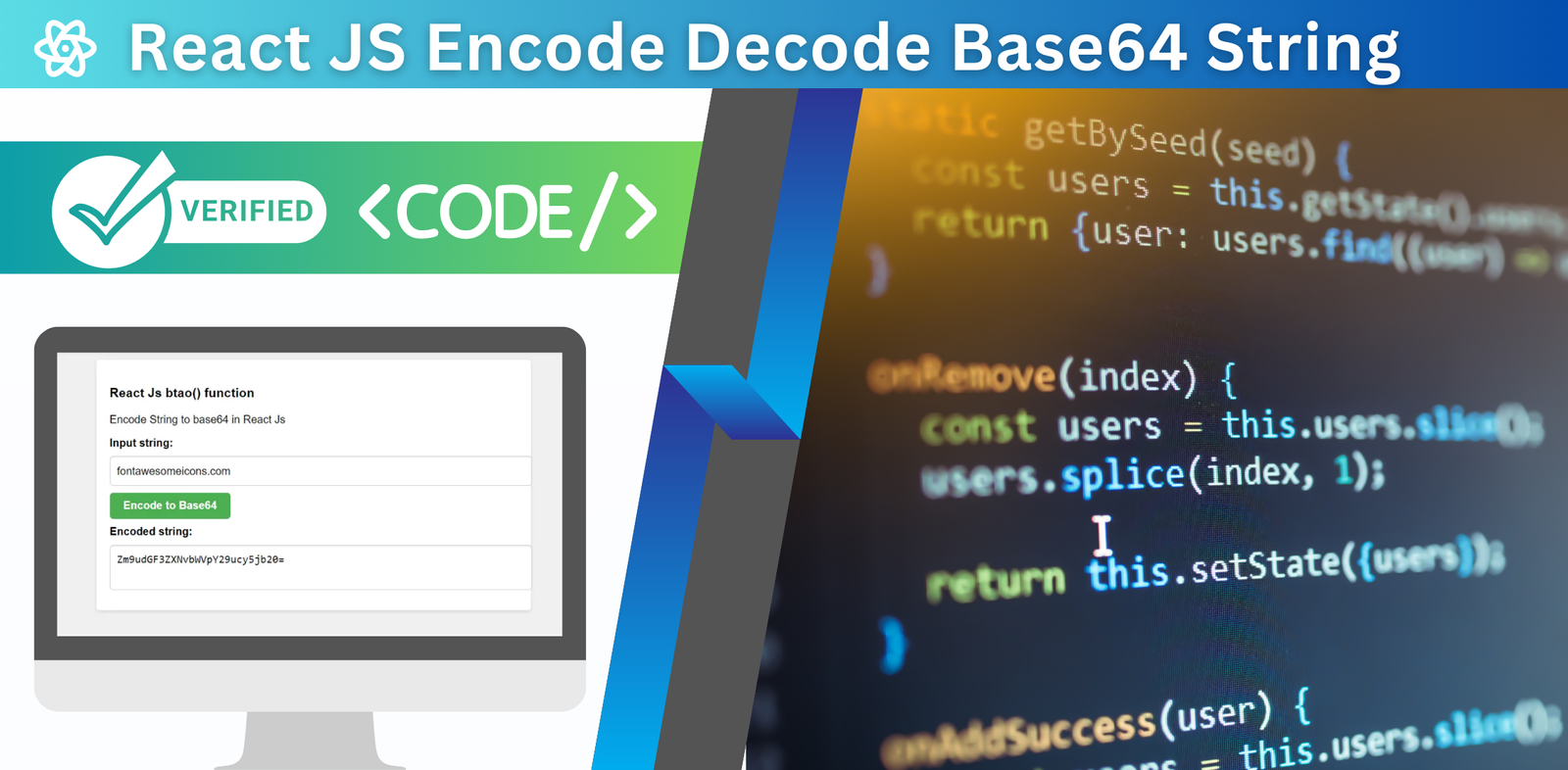
In this tutorial, you will learn how to decode and encode strings in base64 using two JavaScript functions: atob and btoa. We will give two examples: in the first example, you will see how to encode a string into base64, and in the second example, you will see how to decode a base64 string back to its original form.
written
reviewed
updated

Thanks for your feedback!
Your contributions will help us to improve service.
Output of React Js Encode to base64

Example 2 : How to Decode Base64 in React Js?
In the previous example, we saw how to encode a string into base64 using the btoa function. In this example, we will explain how to decode a base64 string back to its original form using the atob function. This can be useful for retrieving the original data that was encoded in base64.
Output of Base64 Decode in ReactJs
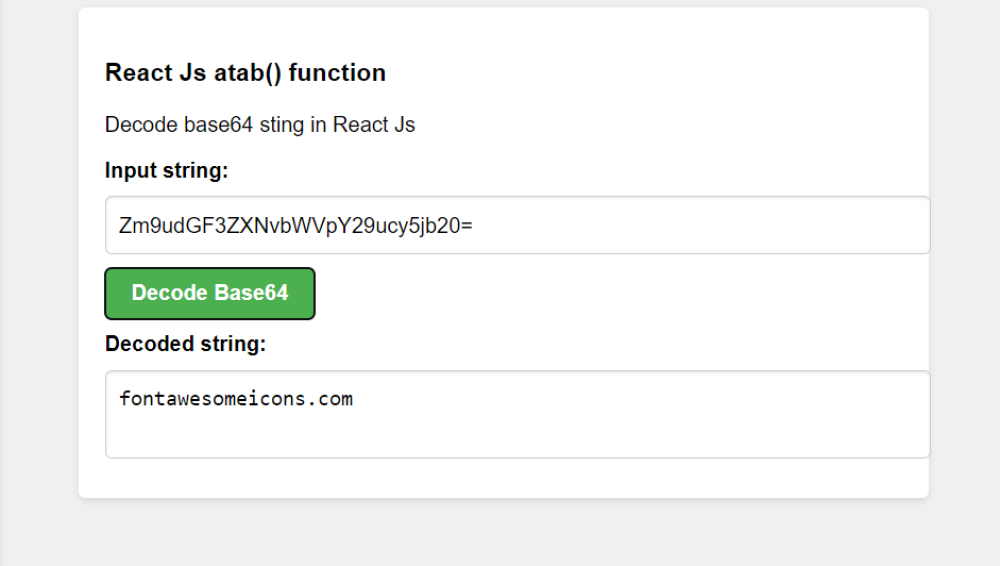
Ad