React Js Hide Div After 5 Seconds
React Js Hide Div After 5 Seconds:To hide a div in a React.js app after 5 seconds, employ the useState and useEffect hooks. Begin by creating a state variable to manage the div's visibility. Next, utilize useEffect to establish a timer that modifies the state, making the div invisible after 5 seconds. Alternatively, you can access the div via its ID using document.getElementById and set its display property to "none" directly, but the React state approach is generally preferred for better code organization and reactivity.

Thanks for your feedback!
Your contributions will help us to improve service.
How do you hide a `<div>` in React js after 5 seconds?
This React.js code defines a functional component called "App" that manages the visibility of a div element. Initially, the div is shown (showDiv is true). The useEffect hook is used to set a timeout of 5 seconds, after which it updates showDiv to false, hiding the div. The clearTimeout function is used to prevent the timeout from running if the component unmounts. The rendered component displays a title and the div, which is conditionally rendered based on the value of showDiv. After 5 seconds, the div disappears automatically due to the timeout.
Output of React Js Hide Div After 5 Seconds
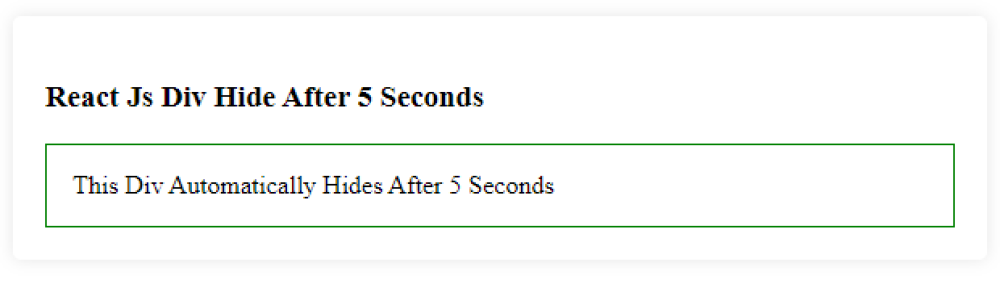
How do you hide a div with a specific ID in React.js using getElementById and set its display to none after a 5-second delay?
In this React.js code snippet, we use the useEffect hook to hide a div element after 5 seconds. Inside the hook, we set a timeout using setTimeout to change the display style property of the div to "none" after 5 seconds (5000 milliseconds). To ensure that the timeout is cleared and doesn't execute if the component unmounts, we return a cleanup function that calls clearTimeout with the timeoutId. The rendered component consists of a container with a heading and a div element named "myDiv" that automatically disappears after 5 seconds, providing a simple way to hide content in a React application