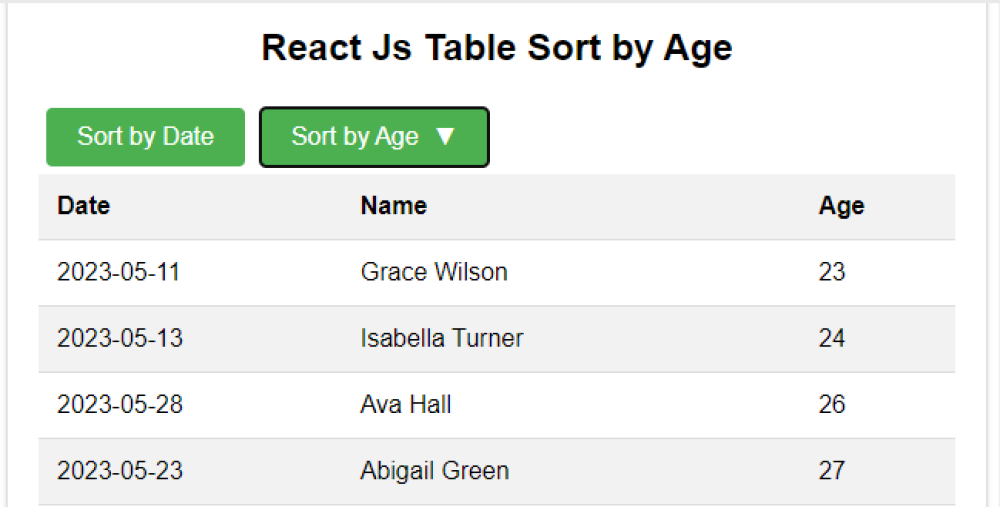React Sort by Date: How to Sort Tables by Date in React

Use React for sorting tables and arrays. Learn how to sort by date, column, and timestamp in ascending or descending order with our comprehensive guide. From basic table sorting to complex array sorting, we cover it all. Explore React sortable tables and gain expertise in sorting based on date. Dive into React table sorting

Thanks for your feedback!
Your contributions will help us to improve service.
React Table Sort: How to Sort Data by Date in React?
React Js Table sort by date:In React.js, sorting a table by date involves the following steps. First, define a state variable to store the table data and the current sort order.
Next, create a function to handle the sorting logic based on the date column. Inside the function, use the JavaScript sort() method to compare the date values and reorder the table data accordingly.
Finally, attach an event handler to the date column header, triggering the sorting function when clicked. By updating the state with the sorted data, React will re-render the table, displaying the sorted results based on the date column.
Output of React Sort by Date

How can I implement a table sorting functionality by age using Reactjs?
This Reactjs code creates a sortable table with data people. The table can be sorted either by date or age, and it toggles between ascending and descending order on each click. The data is initially sorted by date in ascending order. When clicking on the "Sort by Date" button, it re-renders the table sorted by date, and an arrow icon indicates the current sorting direction. Similarly, clicking on the "Sort by Age" button sorts the table by age. The table displays columns for Date, Name, and Age, with rows representing the data for each person
Output of React Js Table Sort By Age