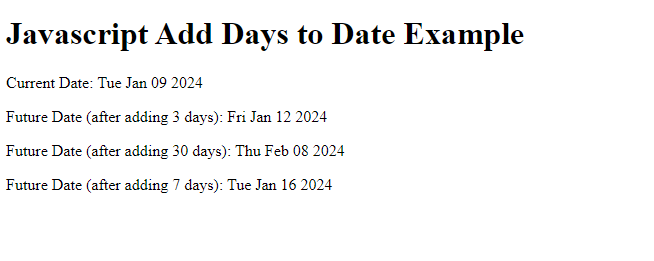React Add Days to Date
If you are looking for a way to add days to a date in React or JavaScript. In this article, you will learn how to use the setDate and getDate methods to manipulate date objects and perform date arithmetic. You will also see some examples of how to add days to a date in React and handle different scenarios such as leap years. Whether you need to add days to a date for a calendar, a countdown, or any other purpose, this article will show you how to do it easily and efficiently.

Thanks for your feedback!
Your contributions will help us to improve service.
How to Add Date in React Js?
React Js Add days to date:To add days to a date using React.js, you can use the JavaScript Date object along with its methods.
First, create a new Date instance with the desired initial date. Then, use the getDate() method to retrieve the day of the month and add the desired number of days to it using the setDate() method.
Finally, you can convert the updated date back to the desired format. Remember to handle cases where the month or year might need adjustment when adding days near the end of a month or year.
Output of React Js Add days to date

JavaScript Add Days to Current Date: How to Add Days to the Current Date in JavaScript?
Learn how to add days to date in JavaScript with simple and easy-to-follow examples. Whether you want to add 7 days, 30 days, or any number of days to a date object, this Example will show you how to use the js date add day method.
Output of Javascript Add Days to Current Date