React Js Adding Newline Characters in a String
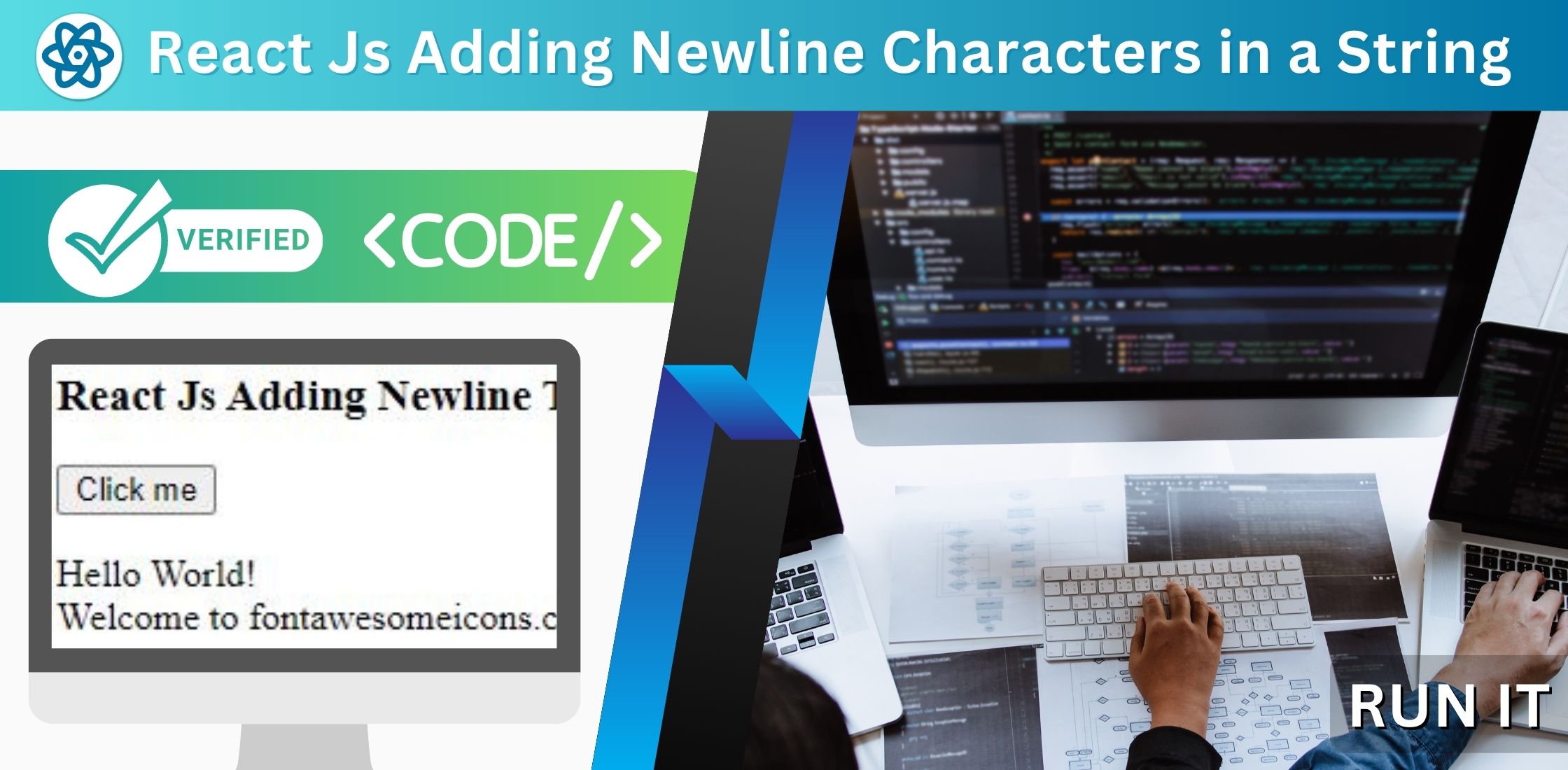
React Js Adding Newline Characters in a String: To add a newline character in a string in React, you can use the escape sequence "\n". This will insert a line break at the specified point in the string. For example, if you have a string "Hello World" and you want to add a newline after "Hello", you can write it as "Hello\nWorld". When you render this string in your React application, the "\n" character will be interpreted as a line break and the string will be displayed on two separate lines. Alternatively, you can also use the JSX syntax and wrap the string in a <pre> tag to preserve whitespace and line breaks.

Thanks for your feedback!
Your contributions will help us to improve service.
How can new line characters be added to a string in ReactJS?
This is a React code that adds newline characters in a string when displayed on the webpage. The \n character is used to add a new line in the string.
In this code, when the user clicks the button, the handleClick function is called, which updates the state variable result to the string "Hello World!\nWelcome to fontawesomeicons.com!", where \n is used to add a new line between the two sentences.
To display the string with the new line character on the webpage, the result variable is rendered in a p tag with a class of newlineString. The white-space: pre-line style applied to the class in the CSS code is used to preserve the new line characters in the rendered text. This ensures that the string is displayed with a line break where the new line character is present.
Overall, this code demonstrates how to add new line characters in a string and display it on a webpage using React.
Output of React Js Adding Newline Characters in a String
