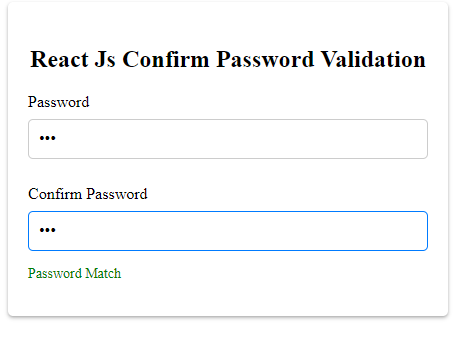React js Confirm Password Validation
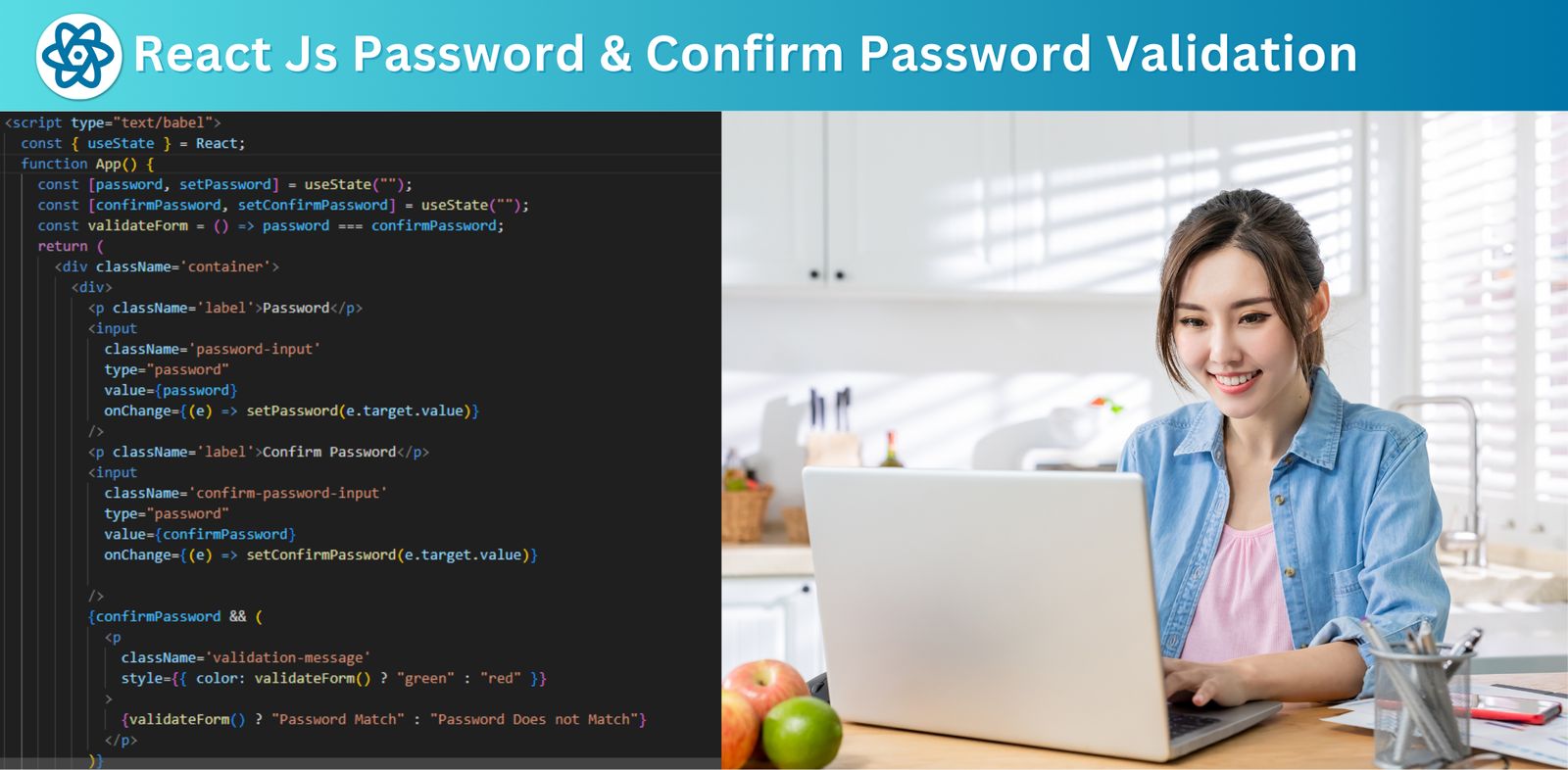
React js Confirm Password Validation: Confirm password validation in React.js involves creating a form with two input fields for password and confirm password, updating the confirm password state variable with an onChange event listener, comparing the password and confirm password fields in the onSubmit function, displaying an error message if they don't match, and disabling the submit button until they match.

Thanks for your feedback!
Your contributions will help us to improve service.
How do I implement confirm password validation in React.js?
This is a React code that creates a component called App that renders a form to validate the confirmation of a password. The code uses the useState hook to create two state variables: password and confirmPassword, which represent the values of the two password input fields in the form.
The validateForm function compares the values of password and confirmPassword and returns true if they match.
The form contains two password input fields, one for the password and one for the confirmation, both of which are bound to their respective state variables using the value attribute. The onChange event handler is used to update the state variables whenever the user types into the input fields.
The style attribute of the confirmation input field is set to change the border color to green or red depending on whether the validateForm function returns true or false.
If the passwords do not match, an error message is displayed below the confirmation password input field using the null value and a conditional statement to render the error message only when validateForm returns false.
The code uses the ReactDOM.render method to render the App component to a DOM element with an id of "app". The code also imports React, useState, useEffect, and useRef from the React library.
React js Confirm Password Validation Example
xxxxxxxxxx <script type="text/babel"> const { useState } = React; function App() { const [password, setPassword] = useState(""); const [confirmPassword, setConfirmPassword] = useState(""); const validateForm = () => password === confirmPassword; return ( <div className='container'> <h3 className='header'>React Js Confirm Password Validation</h3> <div> <p className='label'>Password</p> <input className='password-input' type="password" value={password} onChange={(e) => setPassword(e.target.value)} /> <p className='label'>Confirm Password</p> <input className='confirm-password-input' type="password" value={confirmPassword} onChange={(e) => setConfirmPassword(e.target.value)} /> {confirmPassword && ( <p className='validation-message' style={{ color: validateForm() ? "green" : "red" }} > {validateForm() ? "Password Match" : "Password Does not Match"} </p> )} </div> </div> ); } ReactDOM.render(<App />, document.getElementById("app")); </script>The output of React js Confirm Password Validation