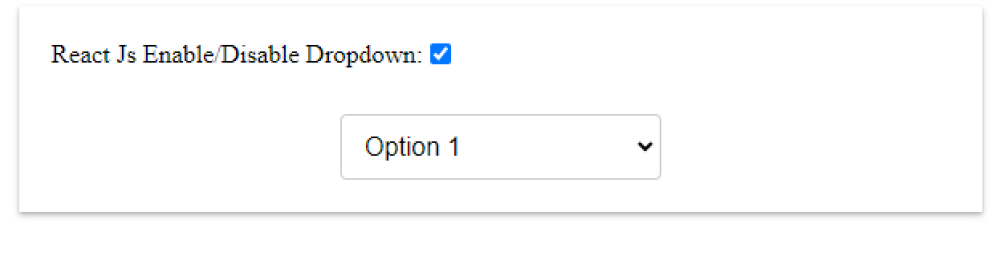React Js Enable Disable Dropdown
React Js Enable Disable Dropdown:To enable or disable a dropdown in React.js, you can use the "disabled" attribute in the select tag. This attribute is a boolean value that determines whether the dropdown should be enabled or disabled.
Setting it to "true" disables the dropdown, while setting it to "false" enables it. You can control this attribute using state variables in your React component and update them based on certain conditions or user interactions.
By dynamically changing the "disabled" attribute value, you can enable or disable the dropdown as needed, providing a responsive user interface.

Thanks for your feedback!
Your contributions will help us to improve service.
How can I enable or disable a dropdown menu in React.js?
This React.js code creates a checkbox that enables or disables a dropdown menu. The code uses the useState hook to create a state variable isDropdownEnabled and a setter function setIsDropdownEnabled.
When the checkbox is checked or unchecked, the handleCheckboxChange function is called, which toggles the value of isDropdownEnabled.
The dropdown menu is conditionally disabled based on the value of isDropdownEnabled using the disabled attribute.
React Js Enable Disable Dropdown Example
<script type="text/babel"> const { useState } = React function App() { const [isDropdownEnabled, setIsDropdownEnabled] = useState(true); const handleCheckboxChange = () => { setIsDropdownEnabled(!isDropdownEnabled); }; return ( <div className="container" > <label> React Js Enable/Disable Dropdown: <input type="checkbox" checked={isDropdownEnabled} onChange={handleCheckboxChange} /> </label> <br /> <select disabled={!isDropdownEnabled}> <option value="option1">Option 1</option> <option value="option2">Option 2</option> <option value="option3">Option 3</option> </select> </div> ); } ReactDOM.render(<App />, document.getElementById("app")); </script>Output of React Js Enable Disable Dropdown