React Time Format - tolocalestring Format yyyy-mm-dd hh mm ss | yyyy-mm-dd hh mm

Are you searching for a way to format dates and times in React JS? Do you want to learn how to use the toLocaleString method to customize your output? Do you need to know how to work with time formats in React JS? If you answered yes to any of these questions, in this article, you will learn how to use the toLocaleString method to format dates and times in different ways, such as yyyy-mm-dd hh mm ss, yyyy-mm-dd hh mm, and more. By the end of this article, you will be able to format dates and times in JavaScript and React JS

Thanks for your feedback!
Your contributions will help us to improve service.
How to React Time tolocalestring Format yyyy-mm-dd hh mm ss
This React.js code displays the current date and time in the format "YYYY-MM-DD HH:mm:ss". It uses the useEffect hook to run an interval that updates the date and time every second. The setDateTime function is used to update the state variable dateTime with the formatted date and time. The rendered output is a container with a heading and a paragraph element that displays the current date and time.
tolocalestring Format yyyy-mm-dd hh mm ss in React Js
<script type="text/babel"> const { useEffect, useState } = React function App() { const [dateTime, setDateTime] = React.useState(''); React.useEffect(() => { const interval = setInterval(() => { const currentDate = new Date(); const year = currentDate.getFullYear(); const month = String(currentDate.getMonth() + 1).padStart(2, '0'); const day = String(currentDate.getDate()).padStart(2, '0'); const hours = String(currentDate.getHours()).padStart(2, '0'); const minutes = String(currentDate.getMinutes()).padStart(2, '0'); const seconds = String(currentDate.getSeconds()).padStart(2, '0'); const updatedDateTime = `${year}-${month}-${day} ${hours}:${minutes}:${seconds}`; setDateTime(updatedDateTime); }, 1000); return () => { clearInterval(interval); }; }, []); return ( <div className="container"> <h3>React Js Date Time Format - YYYY-MM-DD HH:mm:ss</h3> <p>{dateTime}</p> </div> ); } ReactDOM.render(<App />, document.getElementById("app")); </script>Output of ReactJs Datetime format

Formatting Date and Time in YYYY-MM-DD HH:MM Format using React’s toLocaleString Method
In this Example, you will learn how to use the toLocaleString method to display date and time in different formats, such as yyyy-mm-dd hh mm, depending on the locale and options you specify
React Time tolocalestring Format yyyy-mm-dd hh mm
xxxxxxxxxx <script type="text/babel"> const { useEffect, useState } = React function App() { const [formattedDate, setFormattedDate] = useState(''); useEffect(() => { const currentDate = new Date(); const year = currentDate.getFullYear(); const month = String(currentDate.getMonth() + 1).padStart(2, '0'); const day = String(currentDate.getDate()).padStart(2, '0'); const hours = String(currentDate.getHours()).padStart(2, '0'); const minutes = String(currentDate.getMinutes()).padStart(2, '0'); const formattedDateString = `${year}-${month}-${day} ${hours}:${minutes}`; setFormattedDate(formattedDateString); }, []); return ( <div className="container"> <h3>React Time tolocalestring Format yyyy-mm-dd hh mm</h3> <p>{formattedDate}</p> </div> ); } ReactDOM.render(<App />, document.getElementById("app")); </script>Output of React Time tolocalestring Format yyyy-mm-dd hh mm

What is the recommended format for displaying date and time in React.js as MM/DD/YYYY HH:mm:ss?
This React.js code example demonstrates how to obtain the current date and time in a specific format. The toLocaleString method is used with the 'en-us' locale to format the date and time. The resulting formattedDateTime variable will contain the date in the format of day, month, year, hour, minute, and second, all represented with two digits. Finally, the formattedDateTime is set as the state value for the dateTime variable using the setDateTime function.
React Js Date Time Format : MM/DD/YYYY HH:mm:ss
xxxxxxxxxx <script type="text/babel"> const { useEffect, useState } = React; function App() { const [dateTime, setDateTime] = useState(''); useEffect(() => { const interval = setInterval(() => { const formattedDateTime = new Date().toLocaleString('en-us', { day: '2-digit', month: '2-digit', year: 'numeric', hour: '2-digit', minute: '2-digit', second: '2-digit', }); setDateTime(formattedDateTime); }, 1000); // Cleanup the interval on component unmount return () => clearInterval(interval); }, []); return ( <div className='container'> <h3>React Js Date Time Format : MM/DD/YYYY HH:mm:ss </h3> <p>{dateTime}</p> </div> ); } ReactDOM.render(<App />, document.getElementById("app")); </script>Output of Reactjs date time format
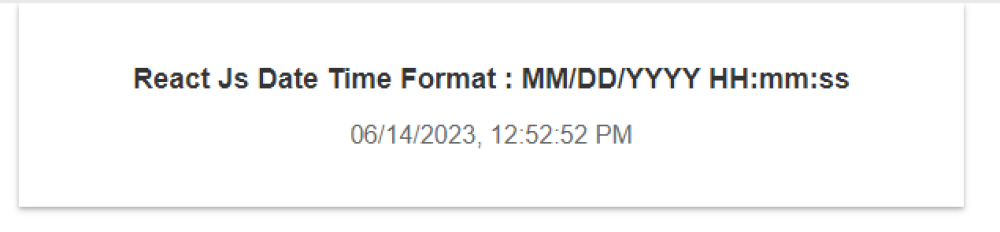
What is the format for displaying date and time in ReactJS as "MM/DD/YYYY HH:mm"?
The provided code snippet demonstrates how to format the current date and time in React.js using the format MM/DD/YYYY HH:mm. It initializes an interval that updates the date and time value at regular intervals. The toLocaleString method is used to format the date object with specific options for the day, month, year, hour, and minute
React Js Date Time Format : MM/DD/YYYY HH:mm
xxxxxxxxxx <script type="text/babel"> const { useEffect, useState } = React; function App() { const [dateTime, setDateTime] = useState(''); useEffect(() => { const interval = setInterval(() => { const formattedDateTime = new Date().toLocaleString('en-us', { day: '2-digit', month: '2-digit', year: 'numeric', hour: '2-digit', minute: '2-digit', }); setDateTime(formattedDateTime); }, 1000); // Cleanup the interval on component unmount return () => clearInterval(interval); }, []); return ( <div className='container'> <h3>React Js Date Time Format : MM/DD/YYYY HH:mm </h3> <p>{dateTime}</p> </div> ); } ReactDOM.render(<App />, document.getElementById("app")); </script>How can I format a date and time in React.js to display it as "MMM DD, YYYY, HH:mm:ss"?
The code snippet uses ReactJS to format a given date and time. It creates a new Date object and defines options for the desired format. The options specify that the date should be displayed as a two-digit day, abbreviated month, four-digit year, and the time should be shown in a two-digit hour, minute, and second format. The toLocaleString() method is then used to convert the date object into a formatted string based on the specified options
React Js Date Time Format : MMM DD, YYYY, HH:mm:ss
xxxxxxxxxx <script type="text/babel"> const { useEffect, useState } = React; function App() { const [dateTime, setDateTime] = useState(''); useEffect(() => { const interval = setInterval(() => { const date = new Date(); const options = { day: '2-digit', month: 'short', year: 'numeric', hour: '2-digit', minute: '2-digit', second: '2-digit' }; const formattedDateTime = date.toLocaleString('en-US', options); setDateTime(formattedDateTime); }, 1000); // Cleanup the interval on component unmount return () => clearInterval(interval); }, []); return ( <div className='container'> <h3>React Js Date Time Format :MMM DD, YYYY, HH:mm:ss</h3> <p>{dateTime}</p> </div> ); } ReactDOM.render(<App />, document.getElementById("app")); </script>How can I format a date and time in ReactJS to display it in the format "DD MMM YYYY, HH:mm:ss"?
In ReactJS, you can format a date and time using the JavaScript toLocaleString() method. Here's an example of how to display it in the format "DD MMM YYYY, HH:mm:ss":
ReactJs Date Time Format:DD MMM YYYY, HH:mm:ss
xxxxxxxxxx <script type="text/babel"> const { useEffect, useState } = React; function App() { const [formattedDateTime, setFormattedDateTime] = useState(''); useEffect(() => { const interval = setInterval(() => { const date = new Date(); const newFormattedDateTime = date.toLocaleString('en-GB', { day: '2-digit', month: 'short', year: 'numeric', hour: '2-digit', minute: '2-digit', second: '2-digit', }); setFormattedDateTime(newFormattedDateTime); }, 1000); // Cleanup the interval on component unmount return () => clearInterval(interval); }, []); return ( <div className='container'> <h3>React Js Date Time Format:DD MMM YYYY, HH:mm:ss</h3> <p>{formattedDateTime}</p> </div> ); } ReactDOM.render(<App />, document.getElementById("app")); </script>How can I format a date and time in the format "DD/MM/YYYY HH:mm:ss" using React.js?
This code snippet demonstrates a React.js component that displays the current date and time in the format "DD/MM/YYYY HH:mm:ss". It uses the useState and useEffect hooks from React to manage the state and side effects. The useEffect hook is used to update the date and time every second by setting an interval. The formatted date and time are obtained using the toLocaleString method with the 'en-GB' locale.
React Js Date Time Format :DD/MM/YYYY HH:mm:ss
xxxxxxxxxx <script type="text/babel"> const { useEffect, useState } = React; function App() { const [dateTime, setDateTime] = useState(''); useEffect(() => { const interval = setInterval(() => { const formattedDateTime = new Date().toLocaleString('en-GB', { day: '2-digit', month: '2-digit', year: 'numeric', hour: '2-digit', minute: '2-digit', second: '2-digit', }); setDateTime(formattedDateTime); }, 1000); // Cleanup the interval on component unmount return () => clearInterval(interval); }, []); return ( <div className='container'> <h3>React Js Date Time Format :DD/MM/YYYY HH:mm:ss </h3> <p>{dateTime}</p> </div> ); } ReactDOM.render(<App />, document.getElementById("app")); </script>Output of Reactjs datetime format
