React Js Change Color of Text based on its Positive or Negative Value
React Js Change Color of Text based on its Positive or Negative Value:To change the color of text in React.js based on its positive or negative value, you can use conditional rendering. First, determine if the value is positive or negative. Then, set a CSS class accordingly. For example, if it's positive, apply a "positive" class with a green color; if it's negative, use a "negative" class with a red color. In your React component, use a ternary operator or conditional statements to dynamically assign the appropriate class based on the value. Finally, style these classes in your CSS to achieve the desired color change effect, creating a responsive UI that visually represents the data's positivity or negativity.
written
reviewed
updated

Thanks for your feedback!
Your contributions will help us to improve service.
How can you use React.js to dynamically change the color of text based on whether a numeric value is positive or negative?
This Reactjs code changes the color of text based on its positive or negative value. It uses the useState hook to manage a value, updating it with incrementValue and decrementValue functions. The ColorChangingText component determines the text color (green for positive, red for negative, black for zero) and applies a color transition. The App component displays the value and buttons to manipulate it. ReactDOM renders the app in the specified 'app' element. This creates a dynamic UI where text color reflects the numerical value's positivity or negativity.
Output of React Js Change Color of Text based on its Positive or Negative Value
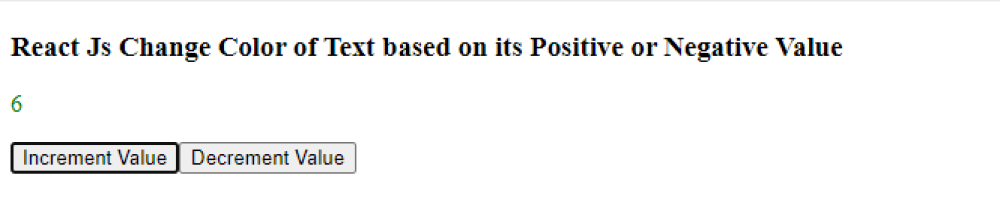
Ad