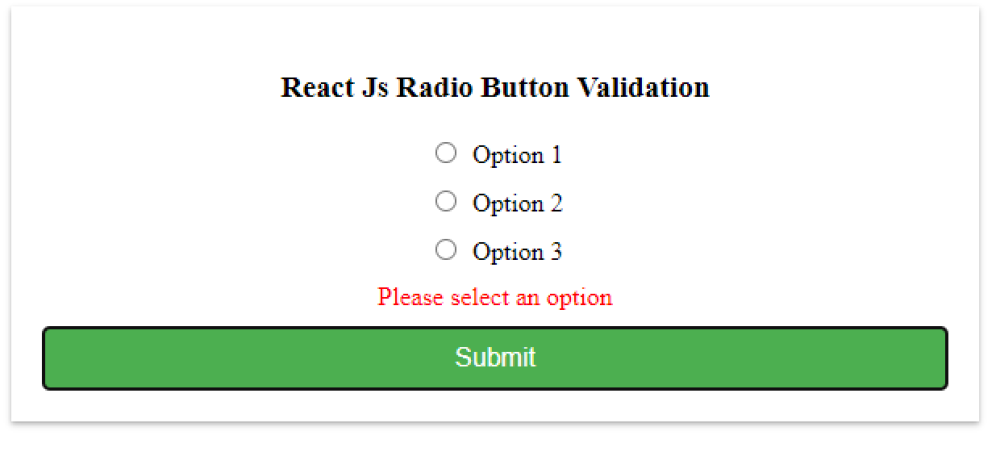React Js Radio Button Validation
React Js Radio Button Validation:ReactJS provides built-in validation mechanisms for radio buttons using the concept of form validation.
To ensure the selection of a radio button, we can set a required attribute on the input element. This attribute will prevent form submission unless a radio button option is selected.
We can also use the "checked" attribute to pre-select a default option. Additionally, we can leverage React's state management to track the selected radio button option and display validation messages if no option is selected.
By combining these techniques, we can implement radio button validation in ReactJS to ensure the user selects a valid option before proceeding.

Thanks for your feedback!
Your contributions will help us to improve service.
How can I perform validation on radio buttons in a React.js application?
This is a React.js component that demonstrates radio button validation. The component uses the useState hook to manage the state of the selected option and any validation errors.
When a radio button is selected, the handleOptionChange function is called to update the selected option in the state and clear any existing errors.
Upon form submission, the handleSubmit function is triggered. It checks if an option is selected and sets an error message if not. If an option is selected, it displays a success message.
The component renders a form with three radio buttons and a submit button. The checked attribute of each radio button is determined based on the selected option in the state. If there is an error, it is displayed in red.
React Js Radio Button Validation Example
xxxxxxxxxx <script type="text/babel"> const { useState, useEffect } = React function App() { const [selectedOption, setSelectedOption] = useState(''); const [error, setError] = useState(''); const handleOptionChange = (event) => { setSelectedOption(event.target.value); setError(''); }; const handleSubmit = (event) => { event.preventDefault(); if (selectedOption === '') { setError('Please select an option'); } else { alert('Successfully submitted') // Perform further actions with the selected option } }; return ( <div className='container'> <h3>React Js Radio Button Validation</h3> <form onSubmit={handleSubmit}> <div> <input type="radio" id="option1" value="option1" checked={selectedOption === 'option1'} onChange={handleOptionChange} /> <label htmlFor="option1">Option 1</label> </div> <div> <input type="radio" id="option2" value="option2" checked={selectedOption === 'option2'} onChange={handleOptionChange} /> <label htmlFor="option2">Option 2</label> </div> <div> <input type="radio" id="option3" value="option3" checked={selectedOption === 'option3'} onChange={handleOptionChange} /> <label htmlFor="option3">Option 3</label> </div> {error && <div style={{ color: 'red' }}>{error}</div>} <button type="submit">Submit</button> </form> </div> ); } ReactDOM.render(<App />, document.getElementById("app")); </script>Output of React Js Radio Button Validation